It's important to have a handful of DNA tools available so can you choose the best one for each situation. Here are 4 methods for identifying a DNA match that you may not have tried yet. I recommend you consider each one and put them to good use.
1. DNA Painter
You can "paint" your DNA matches onto your chromosome map to see how they may relate to one another. To do this, you can use a free DNA Painter account, but you must also have an account with one of the following:
- GEDmatch
- ftDNA
- 23andme
- MyHeritage
I used DNA Painter's chromosome map to visualize the fact that my parents share some DNA. I discovered that another match overlaps my Mom's position on Dad's 9th chromosome. That makes the other match worth investigating, and I learned that only because of this tool.
Learn how to use the chromosome map painter in your DNA research: "How to Find Your Strongest DNA Matches."
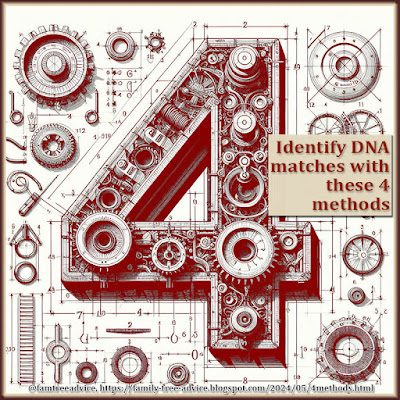 |
| Use 1 or more of these 4 genealogy methods to crack your DNA matches and fit them into your family tree. |
2. Use a Spreadsheet to Identify the Right Branch
This spreadsheet is perfect if your family tree has pedigree collapse or endogamy. I have pedigree collapse because my paternal grandparents were 3rd cousins. My 4th great grandparents are direct ancestors of both Grandpa and Grandma. It's pedigree collapse because you could say I'm missing a pair of 4th great grandparents.
I also have endogamy in my family tree. My ancestors all came from small, somewhat isolated neighboring towns. Almost everyone married a neighbor, generation after generation. (See "The DNA Problem We Aren't Talking About.") As a result, I'm related to people in my tree in many ways.
This spreadsheet helps root out DNA matches who match me only because we have roots in the same town. We're not related. The idea for this spreadsheet comes from DNA expert Kelli Bergheimer.
Be sure to see the section titled Are Your Matches Really in Your Family Tree? when you read "This Spreadsheet Sorts DNA Matches By Branch."
I discovered back in 2018 that my parents share a little DNA. All these years later, it seems they must be no closer than 5th to 7th cousins. There are no vital records that can take my family tree back that far. If the right towns' church records ever become available, I may be able to make progress. But chances are, I'll never find my parents' common ancestor.
But that's my story, not yours. For you, Dana Leeds' "Leeds Method" may be exactly what you need to see where each DNA match belongs in your family tree. That is, which of your 4 grandparents is your connection to a DNA match. I recommend you give it a try. To find out how, read "The Leeds Method May Have Solved a Big Family Puzzle."
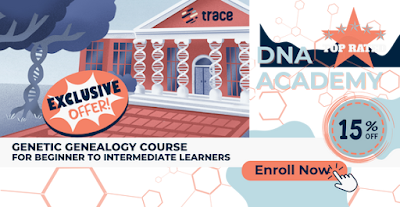 |
| A 15% discount for readers of Fortify Your Family Tree! |
4. Good Old-Fashioned Family Tree Building
Last weekend I decided to do some genealogy research to fit a celebrity into my family tree. When Tony Danza was on an episode of Henry Louis Gates, Jr.'s "Finding Your Roots," I was watching closely. When I found out he was the guest, I wondered if his name was originally Iadanza. That's a name I have in my family tree.
It turns out Iadanza is his ancestors' name and they came from a town I know. Pietrelcina (hometown of the famed Padre Pio) borders my 2nd great grandmother's hometown. Many people from Pietrelcina married people from a few of my ancestral hometowns.
A TV screenshot helped me find the birth records of Tony Danza's grandparents. I worked my way through the Pietrelcina vital records to build out their family tree. After a while, I saw that the parents of Danza's 4th great grandfather were already in my family tree!
So is Tony Danza my cousin? Nah. He and I have 18 different relationships at this point, but each one is by marriage.
I had fun with this exercise and it illustrates an important point. Digging through records and doing the research, you can place that DNA match in your family tree. See how in "Don't Rely on Your DNA Match to Do the Work" and "Don't Give Up When Your DNA Match Has a Puny Little Family Tree."
Piecing together families through vital records is what I live for! It's fun, challenging, and leads to tangible results in my family tree. Don't expect quick answers because you bought a DNA test. Your DNA matches are another tool to use in building your family tree. See if these 4 DNA methods can help you crack more of your DNA matches.





