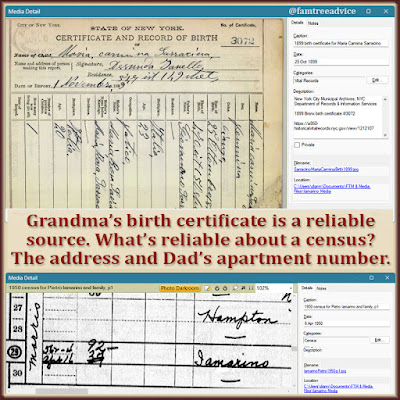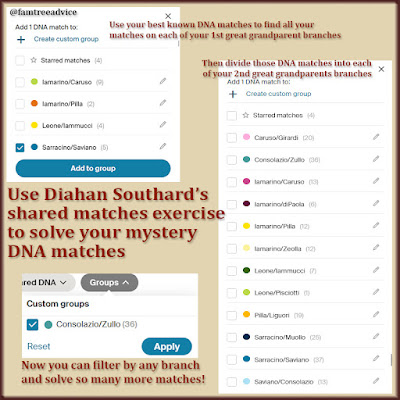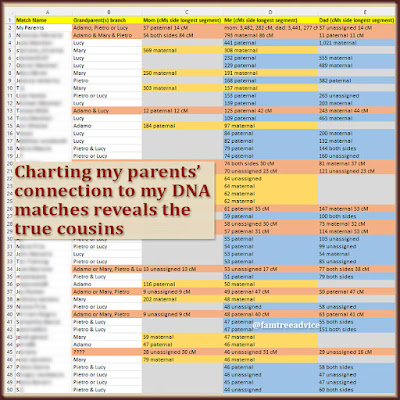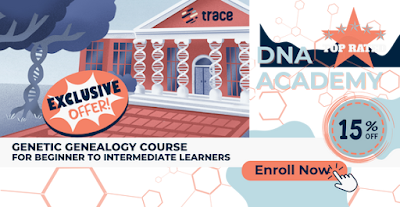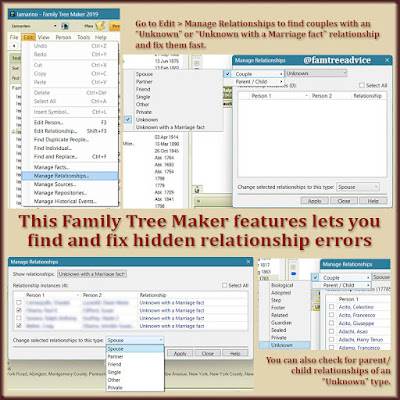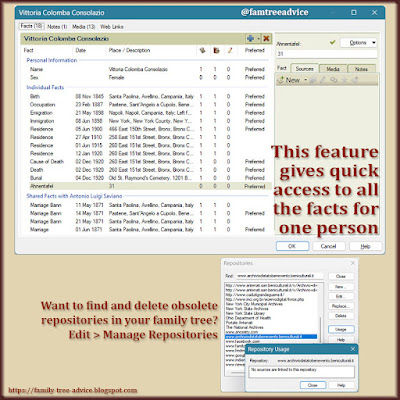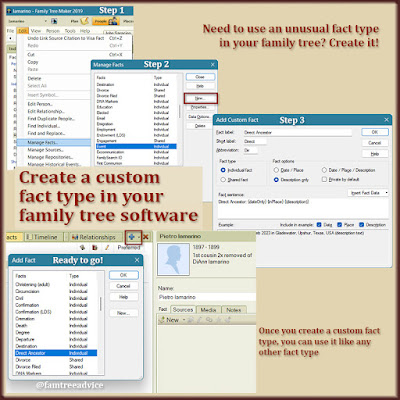When shopping for a new home, you have to look past the dirty carpet to envision what the house can be. That's true in genealogy research, too. You have to look past the mistakes in other family trees to envision the truth and find the correct facts.
 |
| When my 3rd great uncle changed his name, none of his descendants could find his past. But I did. The key was waiting in a shared DNA match list. |
Focus on the Right Branch
The other day I wanted to figure out my connection to a DNA match with an Irish last name. Let's call him Danny Irish. Where does he tie into my all-Italian family tree? Based on our shared matches alone, I narrowed down our common family tree branch as follows. We should connect through:
- My maternal grandmother Mary Sarracino's line. Why? Because Mom and my maternal 1st and 2nd cousins are in our shared matches list. Going further back, we should connect through:
- Grandma's mother Maria Rosa Saviano's line. Why? Because some of my Saviano cousins are in our shared matches list. Going further back, we should connect through:
- Maria Rosa Saviano's mother Colomba Consolazio's line. Why? Because some of our shared matches connect to me only through the Consolazio branch. Going further back, we should connect through:
- Colomba Consolazio's father's maternal Ricciardelli line. Why? Because some of our shared matches connect to me only through the Ricciardelli branch. And that puts our connection in the town of Santa Paolina, Avellino, Italy.
Can you see the power of shared matches now? With no other clues, I can see that Danny Irish connects to my 4th great grandparents, Gaetano Consolazio and Colomba Ricciardelli.
Danny Irish's tiny tree has only the names of his father and his Irish grandparents. He has no maternal branch at all. AncestryDNA says he has 16% Italian DNA, so he could have an Italian great grandparent. I had to find his maternal line.
Fill in Their Tree's Blanks
A search for his deceased father gave me the name of his wife Hilda, and she has an Italian last name. Based on obituaries and other clues, I'm confident Hilda is the mother of Danny Irish. I continued searching for clues about her.
I found several family trees with Hilda's father's family, but they all hit a dead end quickly. No one seemed to know anything beyond Hilda's Italian grandparents' names.
I tried to pull some research-worthy clues from these family trees. I took all their names and dates as hints, not facts. I rolled my eyes as tree after tree called Luigi's wife Felechlr. That's what's in the transcription of the 1900 U.S. census. In the words of Dr. Evil, "How about no!" Right away I guessed it was Felicella, a name I've seen in my target town of Santa Paolina.
My "break" came from a link to a Geneanet family tree that called her Felicella Marano. The name Marano is from Santa Paolina. And this tree says her mother was a Censullo. That's another Santa Paolina name.
Things started out beautifully because Felicella's supposed mother was my 2C4R. Finally, a blood relative! I used the Santa Paolina vital records to add all the children of Luigi Marano and Maria Filomena Censullo to my family tree.
Then I saw the problem. This couple married in 1874 and had 9 children between 1875 and 1894. The Geneanet tree claims that Felicella is also their daughter, born in 1859. The couple was born in 1851. It doesn't work. And there is no Felicella Marano (or any variant of her first name) in the town's vital records. The Geneanet tree also had Luigi Marano's ancestors all wrong. I know because I have his detailed marriage records.
Turning to the censuses, I realized Felicella died in New Jersey between 1900 and 1910. Without her death certificate, I'm stuck. I can't seem to find her arrival in America even though I know which children should be traveling with her.
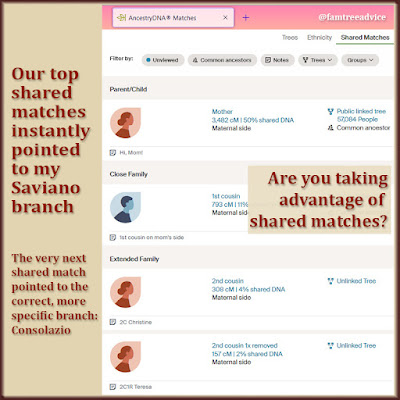 |
| I've been ignoring this mystery DNA match for a long time. Now I have the right tool to use to figure him out. |
Use What You Know About the Branch
I noticed one family tree was mixing siblings with 2 different last names. Yet this tree said they were children of the same Luigi Marano and Maria Filomena Censullo. I searched the town's vital records for that extra last name, Dato. I found a Maria Felicia Dato (Felicella could have been her nickname) born in Santa Paolina at the right time. And what do you know? She married my 3rd great uncle, Luigi Consolazio.
I've seen only one of my families completely change their last name. Their name is too hard for an American mouth to pronounce. They switched to a bit of a soundalike, so it was a logical change. But this would be changing Consolazio to Rossi, which isn't logical to me. Still, this couple had 2 children in Santa Paolina whose births match the 1900 census. And the names of their American-born children match the names of Luigi and Felicella's parents.
I looked at my relationship calculator spreadsheet. (Download yours when you visit "How to Find Your Exact Relationship to Any Cousin.") If Danny Irish is the great grandchild of my 3rd great uncle, he's my 3C1R. AncestryDNA says we could be 3rd cousins or 3rd cousins once removed. How about that?
As for the name change, the only rays of hope are that Luigi Rossi/Rosse used the middle initial C (for Consolazio?) and he was a shoemaker (as was my Uncle Luigi back in Italy).
Then came good news. I searched for "Maria Felicia Dato" and found her coming to America in 1893! She is 35 years old, traveling with her 2 young Consolazio children. They're bound for Orange, New Jersey. A few lines up on the ship manifest is Paolina Consolazio, my 3rd great aunt and Luigi's sister. She has her 2 sons with her, making it a sure match.
Let's go back to my original estimate about where Danny Irish belongs:
- I knew from our shared matches that he was at the very least on my maternal grandmother Mary's branch of the family.
- More shared matches pointed to her Saviano branch, and to her mother's Consolazio branch.
- Still more shared matches came from my Consolazio 3rd great grandfather's Ricciardelli branch.
That all proves to be true!
Put Shared Matches to Work for You
When you want to solve a mystery DNA match, first look at the DNA matches you both share. Can you identify any of them? Do the ones you know point to a specific branch of your family tree?
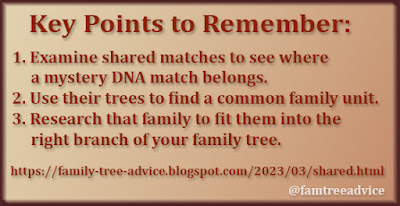 |
| Use this method to find the best branch for your match, then get researching. |
When you isolate a branch for your mystery match, hunt down their people until you can make sense of it all. If they don't have a tree that's much help, some of your shared matches may. And more trees may turn up from non-DNA testers.
Narrowing down to a specific branch will help you focus on the right people and records. "Danny Irish" is a mystery match no more.