- job titles
- addresses
- immigration descriptions
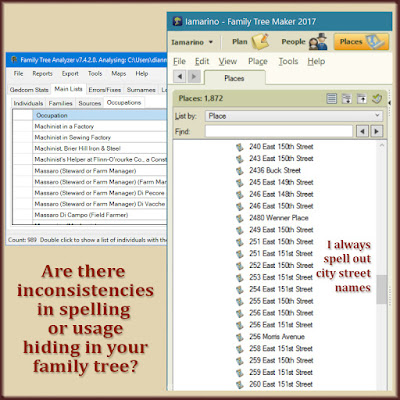 |
| There are a few ways to see if you're being consistent in your family tree. |
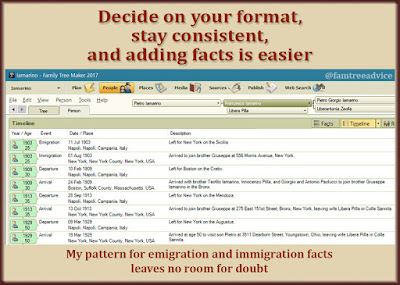 |
| Having a blueprint for recording certain facts makes it easy to be consistent. |
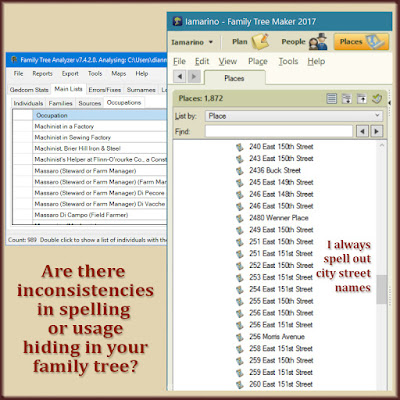 |
| There are a few ways to see if you're being consistent in your family tree. |
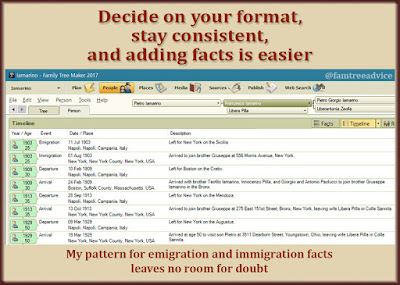 |
| Having a blueprint for recording certain facts makes it easy to be consistent. |
 |
| Use an image to identify unattached people in your family tree at a glance. |
 |
| This free tool offers countless ways to find the errors or missing info in your family tree. |
 |
| Family Tree Analyzer helps you find everyone in your tree with no birth date—not even an estimate. |
 |
| Give your family tree a quick checkup with the powerful error finder in Family Tree Analyzer. |
 |
| Each tab in Family Tree Maker gives you a different way to find errors. |
Anytime you do a lot of work on your family tree, it's a smart idea to let Family Tree Analyzer have a look at it. This free software seems to offer me a new way to dissect my GEDCOM file each time I use it. And I've been doing a lot of work on my tree recently.
Last week I finished perfecting the citations in my family tree for these sources:
That adds up to 944 citations shared among family members found on the same census. Before I fixed them, a few sources had more than 700 citations each due to a catastrophic sync failure with my tree on Ancestry.com. I've given up trying to sync, but by next year I'll upload a clean version of my tree using a new tree name. I won't sync with it once it's uploaded.
Time for a Quick Check-Up
After all that editing, I wanted to see what Family Tree Analyzer (FTA) thinks of my latest GEDCOM file.
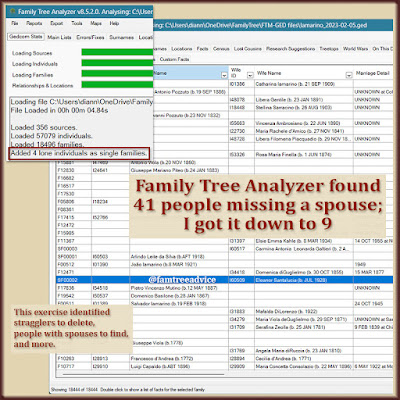 |
| My GEDCOM Stats in FTAnalyzer had a strange line item telling me my family tree had some errors. |
When you open your GEDCOM in FTA, you get a summary screen filled with basic facts about your tree. This time, I spotted something unusual. FTA said I had 4 lone individuals listed as single families. I needed to find them and see what was going on.
I found them by doing something I hadn't tried before. Usually I click FTA's Main Lists tab which opens to the Individuals tab. This lists everyone in your tree. But this time I clicked the Families tab next to the Individuals tab. I scrolled way to the right and found a column called Family Size. I sorted the data in that column from A to Z, putting all the families with a size of 1 at the top of the list. To my surprise, there were 41 families of 1.
5 Types of "Marriage Problems"
I opened my Family Tree Maker file and found each person from the FTA list, one-by-one. These "families of 1" fell into the following categories:
*Unknown Spouse—As I worked through the list of 41 people, I found that many had an Unknown Spouse attached to them. Even babies who died young had these mysterious spouses. To see the unknown spouse in Family Tree Maker, go to a person's detail page. Then click Relationships rather than Facts or Timeline. If there is a partial marriage fact, delete it. Then detach the individual from their unknown spouse. Now the phantom spouse is gone from your file.
 |
| How many of these lurkers are hiding in your family tree? Here's how to find and eliminate them. |
When I finished dealing with the 41 people with a family size of 1, I exported a new GEDCOM. Then I opened it in Family Tree Analyzer. Now I have 9 people with a family size of 1 because I made the decision to keep each of them. (Almost all are single parents.) The initial message from FTA saying I had 4 lone individuals listed as single families is gone.
This week I'll tackle my 1930, 1940, and 1950 U.S. Federal Census citations. Then I want to jump straight to the passenger lists of people coming through Ellis Island. Most of the immigrants in my family tree arrived in New York, so this is an important source to whip into shape. Then I'll continue working through my sources in alphabetical order.
After that, I have to deal with my countless Italian document citations. That's fine—I've wanted to work on those for a long time.
How Healthy is Your Family Tree?
If you've been working on your family tree for a while, you've no doubt gotten better at it with practice. That means your earliest work isn't as good as it should be. In my case, I know that censuses and ship manifests for my closest relatives are what I added first. And I'm fixing them as I work my way through my citations.
How did you begin your family tree? Were you searching for certain types of documents first, like me? Did you begin with an inherited tree that someone else created? Take a look at the different reports FTA can offer you, such as:
I'm living in my 16th home, so I know a thing or two about moving. To lighten the load before you pack, you sort your stuff into three categories: keep, sell, or throw away.
We can use a similar rule on our family trees. I generated a list of unrelated people in my family tree. I fit each person into one of three categories: research, keep, or delete.
This started when a Family Tree Maker user asked how to find the loose (unrelated) people in her family tree. One person answered "Family Tree Analyzer" without an explanation. I launched my copy of the program and answered with these instructions:
Family Tree Analyzer is a free program that can analyze your tree in many ways. Export a GEDCOM from your tree and open it with Family Tree Analyzer. Once it's open, click the Main Lists tab and view the Individuals tab (the first tab). Scroll to the right to find the Relation column and click to sort by it. The "Unknowns" are your loose people.
I did this and exported my full list of people to a spreadsheet. Then I sorted and deleted everyone who did have a relationship to me.
 |
| Take a fresh look at the unrelated people in your family tree. |
Now I had a spreadsheet of all the unrelated people in my family tree. I set out to categorize them as research, keep, or delete. I added a new column to my spreadsheet with the heading "Reason." As I worked my way down the list of alphabetized names, I added the reason they're in my tree.
For example, I had dozens of disconnected people with the last name Asahina. They're in my tree because of an undocumented connection to my husband's Ohama family. In the "Reason" column, I gave each of these people "Asahina" as the reason they're in my tree.
Other people are in my tree because my family says they are cousins, but the documents don't exist. I gave them a last name as a "Reason." They are either Saviano (my great grandmother's maiden name) or Sarracino (my great grandfather's name).
Now that everyone in the list had a particular reason to be there, I sorted the spreadsheet by the reasons.
My family tree still has 161 unrelated people I've chosen to keep. Twelve are from the 1742 census of Grandpa's town. The rest are from the town without documentation. I'm OK with that. They all have a now-documented reason for being in my family tree. I'll be on the lookout to see if any distant cousins know more about them than I do. So far, they don't.
In the end, I researched everyone in the list to some extent, deleted a bunch, and kept 161 people. And that's how you sort out and lighten the load before you move on to more research.
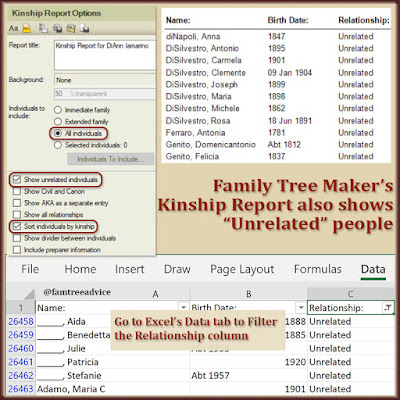 |
| If you use Family Tree Maker, use these settings to find the unrelated people in your family tree. |
Someone else had a different answer to the "how to find loose people" question. They recommended Family Tree Maker's Kinship Report. With 29,000+ people in my tree, the report takes about 30 minutes to run, and it's 979 pages long. I can export to a spreadsheet by clicking Share, Export to CSV. Then, in Excel, I can filter the results to show only the "Unrelated" Relationship.
I recommend you go with Family Tree Analyzer for quick, useful, effective results. Then get moving and sort out your people.
 |
| If you're reasonably sure of the year, you can search for the exact date. |
 |
| If your family tree software can't handle this project, Family Tree Analyzer can. |
 |
| This quick report lets me see the oldest direct ancestors in my tree. |
 |
| Error report for seriously under-aged fathers. |
Find out what else you can do with this free software:
Family Tree Analyzer (FTA) is a free and powerful program from Alexander Bisset (see ftanalyzer.com). FTA has so many features that I've written about individual uses for the program many, many times. If you haven't tried it yet, here's a taste of the top 5 ways FTA can improve your family tree.
 |
| Family Tree Analyzer has unlimited abilities, and it's free. |
1. Finding accidental duplicates
Your family tree may have hit a software glitch. You may have clicked the wrong fact type in a menu. Or you may have gotten a little loopy during a late-night genealogy session. No matter what the cause, FTA can find all your accidental duplicates. To create your list, read "Let Family Tree Analyzer Find Your Duplicates Duplicates."
2. Finding missing source citations
Source citations help you as much as they help someone else viewing your family tree. How can you be sure of a fact when you can't remember where you found it? FTA can give you a list of all the unsourced facts in your family tree. You can create a list that ignores certain facts you don't want to source. For instance, I don't add a source for someone's sex.
Now that I've finished an all-consuming genealogy project*, I'm working on my missing citations. To find out how to do this, read "Catch and Fix Your Missing Source Citations."
* I finished my 6th (and possibly last) complete index of every available vital record for my ancestral Italian hometowns. They're free to download at www.forthecousins.com.
3. Finding inconsistencies in your family tree
No matter how long you've been at it, there will be inconsistencies in your family tree. Unless you're working at it day in and day out, you're bound to forget how you recorded a certain type of fact in the past.
I've always been an advocate for consistency. To me, consistency is a sign of good quality control. That's why I investigated some oddities FTA found when it opened my GEDCOM file. You can simply scroll down the Main Lists/Individuals table to spot wording that stands out. Sort by different columns and scroll on through. To find out what to look for, read "It's Time to Make Your Family Tree Clear and Consistent."
4. Finding all kinds of errors
No one wants their work to be messy, but it happens. If you'd like to find and fix your errors, here's a deeper dive for you. Take a look at all you can do by reading "One Report, Endless Possibilities for Improving Your Family Tree."
5. Finding missing details you need to research
Have you ever discovered a new treasure trove of genealogy documents? Nothing could be more exciting! Sometimes we add people and facts so fast that we overlook our mistakes. That's why we need FTA as our safety net. Find out how to use the program to point out all those missing facts by reading "How to Plug the Holes in Your Family Tree."
No matter where you are in your genealogy journey, FTA offers so many ways to improve the value of your family tree. It needs to be in your genealogy toolbox.
My extended family tree of more than 80,000 people keeps on helping my very distant cousins. They get so many hints from my tree that many feel compelled to write to me. Helping them discover their roots is my goal.
But my project to connect all the families from my towns makes me skip most source citations. I know, "Shame, shame!" That's why I spent this past week adding tons of missing source citations. If you find your ancestor in my family tree, I want you to find the links to their vital records, too.
A well-sourced family tree shows the world that you've done your homework. Your tree is valid and worth exploration.
 |
| Without source citations, why should anyone believe your family tree? Follow the genealogy rules and show your work. |
Getting a Handle on Missing Source Citations
After writing "5 Ways to Find Loose Ends in Your Family Tree," I worked my way through people with a missing birth date. I found many of their vital records on the Italian Antenati website. For the sake of speed, instead of a source citation, I added a note to each person that looked like this:
His birth record: https://antenati.cultura.gov.it/ark:/12657/an_ua971481/03dOqgV
It's easy to find those notes when I open my family tree's latest GEDCOM file in a text editor. I search for "His birth record:" and follow the link. Then I create the source citation. This example becomes:
From the Benevento State Archives, 1824 nati, Pago Veiano, document 70, image 43 of 51 at https://antenati.cultura.gov.it/ark:/12657/an_ua971481/03dOqgV; https://iiif-antenati.san.beniculturali.it/iiif/2/03dOqgV/full/full/0/default.jpg
If you're curious, the first link goes to the document in the book of birth records. The second link goes to a high-resolution copy of the vital record. It's perfect for downloading.
If this were your ancestor and you found him in my tree, you'd be able to follow the link and see his birth record. That's the real value I want to provide for anyone with a connection to my family tree. I still have hundreds more of these notes to cite. Then I'll run an Undocumented Fact report in Family Tree Maker and start whittling away.
If your family tree software doesn't have an undocumented facts report, use Family Tree Analyzer:
All the zeroes will be at the top of the list, showing you all the people with no source citations.
I don't know about you, but I never include a source citation for someone's sex. It seems ridiculous to say, "Yeah, the census says Maria was a girl, so that's my source." I just don't think it's necessary or of value. So my undocumented facts report is going to include the sex of all 80,491 people. I have to skip all those entries.
Last Saturday, from about 10 a.m. to 3:30 p.m., all I did was create source citations for those "His birth record:" notes. I completed only 86 of them, so the remaining 447 or more of these notes will take many days to finish. (There are also lots of Her birth record, His and Her death record, and Their marriage record notes.)
Then I'm left with the thousands of people whose vital records are sitting on my computer. I put off their source citations because my priority was getting families into my tree. I knew I could go back and create the citations whenever I wanted. And now I want to.
If you have an overwhelming family tree task like this to do, start close to home. Begin with your closest relatives and fan out. (See "Overwhelming Clean-up Task? Start With Direct Ancestors."). If you use Family Tree Analyzer for this task, sort the list by Source Num and Relation to Root. First you must view the Main Lists tab and choose Export (from the menu at the top of the screen) > Individuals to Excel. Then you can use your spreadsheet software to sort by both Sources and Relation to Root.
Doing that, I see that I have more than 100 direct ancestors who have no source citations. (I'm horrified!) That's where I'll start.
Your Task Won't Be as Huge as Mine
Do you have 80,000 people in your family tree? Did you postpone adding sources in favor of expanding your tree as quickly as possible? If not, then you shouldn't have thousands of missing citations.
I have enough Italian vital records available to add one or two hundred people a day to my family tree for a long time. But for now, I'm putting those additions on the back burner. I want anyone who finds my family tree online to see that I have the documents to back up my facts.
An unsourced family tree lacks credibility. With all the work you've done, do you want your tree to look unreliable?
If you're proud of the family tree you've built, show it! Retrace your steps to find the documents you used to add someone to your tree. Then add each document's source citation to prove you're a thoughtful, careful genealogist. (See "6 Easy Steps to Valuable Source Citations" for help with this task.)
Need help creating your source citations? Don't stress out about it.
Take these steps and show the world that there's solid research behind your family tree.
My family tree has grown past 83,000 people. Last year I began a full-time campaign to add all the missing source citations to my family tree. I've forgotten the original numbers, but I have 5,142 cousins and 52,358 other people in need of sources. I work my way through an average of 100 people a day.
Why would anyone work this hard on source citations? I'm glad you asked (LOL). Here are 5 good reasons to make source citations a high priority in your family tree research.
 |
| Show everyone the value of your family tree by bringing the receipts. |
1. Sources Make Your Family Tree Believable
Imagine you find a family tree online that contains your grandmother's first cousin. The tree has lots of details and ancestors you don't have. Then you look closer and find that tree has no source citations at all. How can you believe any of it?
Now imagine everyone in that family tree has source citations. They have links you can follow to see the original documents for yourself. Wouldn't that be fantastic?
If you're doing quality work on your family tree, don't you want others to find it believable? Maybe their tree has errors and yours is right. Your source citations are what makes your work reliable.
2. Sources Help Put Others on the Right Track
It's common for people to accept hints or borrow names and dates from other trees—leading to big mistakes. Then others find their tree and perpetuate the same mistakes.
Let your well-sourced family tree be the beacon that shows them the way. The next person who see hints from incorrect trees, and your sourced tree, can recognize the truth. Only you brought the receipts!
3. Sources Give Distant Cousins an Incredible Gift
I love when people contact me because they found their ancestors in my family tree. Often they're unaware that the Italian vital records are online. They're wondering how on earth I found all these names and dates.
That's when I point them to my source citations so they can see the vital record images for themselves. And I give them the link to my Antenati instructions, if they're interested.
I've busted down brick walls for lots of people with roots in my ancestral hometowns.
4. Sources Help You Fix Errors in Your Family Tree
Hunting down records online to get the source citations gives you a chance to review your facts. I've found errors that might have stayed there forever if not for this second look. I've discovered:
I'm always surprised to find these errors, but so happy to fix them.
5. Sources Create a Glorious Legacy
For all the reasons above, a well-sourced family tree is far more valuable than an unsourced tree. If many of your sources are "Ancestry Family Tree" or something else generic, that's not good enough. You can do better. You need to get to the original sources. (See Trade Up to Better Family History Sources.)
The mission of this blog is to help you create a one-of-a-kind legacy—your family tree. Consistency, source citations, and a lack of errors are key to making your family tree your legacy.
I fell down on the job with my Italian vital record source citations. I was all excited to connect everyone from my ancestral hometowns. And I did that on a grand scale. But it's no good to other people without those source citations. That's why I'm driven to whittle down my list of sourceless people every day.
How You Can Get Started
You can generate a list of people in your family tree missing source citations in a few steps.
 |
| Use Family Tree Analyzer to show who has no source citations in your family tree. |
I want to focus on blood relatives first, and people with no sources at all. So I sorted my spreadsheet by these columns, in this order:
I deleted all the rows with one or more existing sources, leaving only the massive amount of zeroes. When they're all gone, I'll chase down other individual facts with no sources.
Most of my source citations are Italian vital records from the Antenati website. There's plenty I can do to increase my productivity:
Even if this sounds like too much work to you, take a look at your SourceCount in Family Tree Analyzer. Celebrate your accomplishments or steel yourself for the important work ahead.