I've been in love with the aerial view in Google Maps for years. I've created different collections of map pins, like all known addresses for my grandfather. Everywhere I visited during my 2015 trip to France and Italy. The dozen or so places I've lived.
Now I'm creating an itinerary map for my next visit to my ancestors' hometowns in Italy. And I'll have it with me on my iPhone.
Create Your Portable Family History Map
First, you need a free Google account. Sign into that account and go to www.google.com/maps on your computer. You can look up virtually any address, town or place of business in the world and click to stick a pin in it.
 |
| Click any spot or place-name to save it. |
I have a reservation at Hotel Antiche Terme in the city of Benevento. I found it on the map and clicked it. (Apparently it has two names, which may be good to know when I get there.) Then I can click SAVE to keep this location.
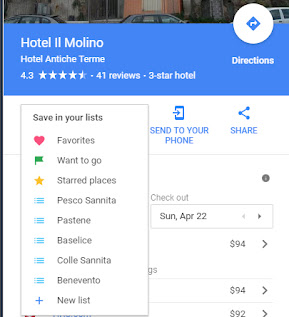 |
| Choose what you want to do with this place. |
Now I have a few options. I can simply make the location a favorite, put a flag or a star on it, or save it to a list. I've created a different list for each of my ancestral hometowns.
Here's my list so far for Benevento. It includes my cousin Vincenzo's wonderful pizzeria where I met him in 2005. It includes the State Archives of Benevento—the absolute godsend that has given me all the records from all my towns. I plan to go there to find my grandfather's military records. And it includes the hotel where I'll be staying.
In my ancestors' towns I've saved the locations of the cemeteries, the piazzas, the churches, and the homes of the cousins I'll visit. I'm going to buy an international plan for my iPhone while I'm in Italy (not expensive at all). With that plan, I'll be able to open the Google Maps app on my phone and access my saved locations.
 |
| One of my personal lists of places to go. |
In my paternal grandfather's hometown of Colle Sannita, I need to see the church of St. George the Martyr (la Chiesa di San Giorgio Martire). So that's on my map. A couple of streets away are two addresses where my ancestors lived (I suspect one is a pile of rubble now). I plan to use the app to guide me as I walk from the church to these locations. I can snap photos of these places and upload them to my personalized map later.
My personal collections of map pins will be accessible to me wherever I go.
Add Places to Your GPS
My husband bought a map of Italy for our GPS device because we'll be renting a car for a few days. He asked me to mark some of my destinations in the GPS as favorites. "Put your cousin Maria's house in there," he said. "She's so far in the middle of nowhere, I don't have a real address for her," I replied.
 |
| Pinpointing a hard-to-find location. |
But you can add a precise location to your GPS using longitude and latitude coordinates, so that's what I did. Here's how.
I've studied the aerial and street view of my grandfather's town so many times I can find my cousin Maria's house by sight. I visited her there 13 years ago, and I still remember her describing her horrible garage as a landmark. Yes, the house is far from town, but I found it. If I click to put a pin in it, Google Maps gives me some information about that location.
The information says the name of the town, shows a little image, and includes the GPS coordinates. If I click those numbers, I can:
- add a label to this place
- save it in my list of places
- see those coordinates nice and big so I can punch them into my GPS.
Now I can easily find two of my cousins' homes and not worry about getting lost where there are barely any road markers.
 |
| Longitude and latitude coordinates tell your GPS exactly where to go. |
Whether you're planning a real trip, want to share your collections with your family, or want to "walk" your ancestors' streets in Google Street View, these map collections are a must-have for any genealogist.





