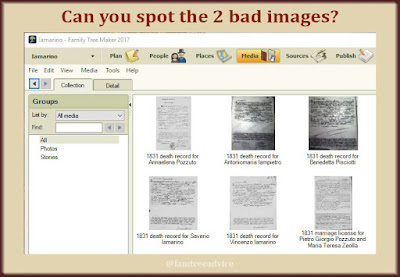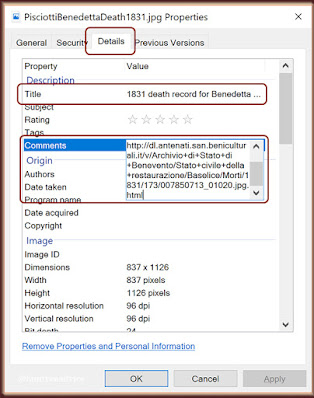How I turned a random lead into a documented relative.
I'm lucky to have such an uncommon maiden name. Nearly everyone named Iamarino can trace their roots back to the same small town in Italy.
Recently, an Iamarino from Brazil went to visit our Italian ancestral hometown. She visited 3 months after I did. I saw her photos on Facebook and recognized all the places I'd seen on my trip.
I've known about this particular Brazilian Italian cousin for 10 years. A mutual friend told me about her ancestry. Seeing her photos reminded me how much I want to learn about the Iamarinos who left Italy for Brazil.
That's why I'm diving into some Brazilian records on FamilySearch.org. I've chosen a database called "Brazil, São Paulo Immigration Cards, 1902–1980". I've entered only the last name Iamarino in the search area.
Document 1: Immigration Card
There's only 1 result, but it's intriguing to me. The photo of this 80-year-old widowed man, whose mother was named Iamarino, is calling to me.
 |
| A search for my maiden name brought up this man. What more can I learn about him? |
I don't read Portuguese, but some things are clear. Miguel Basiloni is an illiterate farmer who was born in Colle Sannita (misspelled on the card) on 2 July 1895. His parents were Antonio Basiloni and Maria Iamarino.
My experience with Colle Sannita records tells me "Miguel's" real last name is Basilone, ending in an e. And I'm sure his given name is Michele, the Italian version of Miguel.
So I'm going to search my collection of Colle Sannita vital records and my family tree. Let's see what I can learn about this man.
Document 2: His Birth Record
 |
| The 1895 birth record of the man in the photo. |
Michele Basilone was actually born on 1 July 1895 in Colle Sannita. His father Antonio was a 26-year-old farmer. His mother was Marianna (not Maria) Iamarino. Let's go find his parents' births, shall we?
I'll search the birth indexes for Antonio Basilone and Marianna Iamarino in and around 1869.
Document 3: His Father's Birth Record
There is no Antonio Basilone in the 1869 index, but there's a Libero Antonio Pasquale Basilone. I've got to take a look at him.
 |
| Michele's father's birth record includes his marriage to Michele's mother. |
There's the proof I need in the column of his birth record. Libero Antonio Pasquale Basilone married Marianna Iamarino on 28 August 1890. Now I have his:
- Birth date: 15 May 1869
- Father's name: Michele, the son of the late Pietrangelo
- Mother's name: Andreana Paolucci, daughter of Giovanni
Document 4: His Mother's Birth Record
I didn't have to go far to find Marianna Iamarino's birth record in 1870. Finally I have a connection! Marianna's parents are already in my family tree. She is my 3rd cousin 3 times removed.
That makes Michele, the somber old man in the photo, my 4th cousin twice removed.
 |
| Michele's mother's side of the family was already in my family tree. |
I'm a little worried because Marianna's birth record doesn't mention her marriage. So I'll keep checking the surrounding years. It's possible that the Marianna born in 1870 died, and another was born and married Libero Antonio.
 |
| My cousin who went to Brazil. |
OK, there are no more Mariannas, so I believe I've got my gal. Marianna was not a common name in this town. Ironically, it was my great grandmother's name, but she's from a neighboring town.
More Documents
I'm sure I can find Michele's siblings by searching the birth records starting in 1891.
I may be able to find Michele's marriage record, but only if he married after 1930. There are marriage records available from 1931–1942.
Every evening, with the Yankees playing on the TV, I sit here at my computer. I pick a genealogy project for the evening. Michele was an unexpected project that I'm feeling really good about.
Michele Basilone looks very sturdy and solid for 80 years old. I'm happy to see his face and know that my first search in the Brazilian genealogy records gave me my 4th cousin twice removed. Olá, Miguel.
And speaking of following up on those leads: