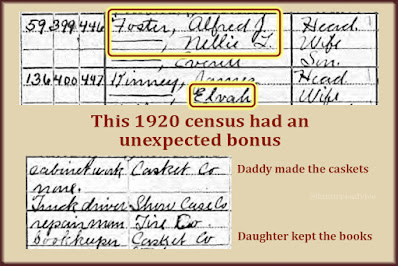These 3 logical rules will add tons of value to your family tree and every document in it.
I'm a natural-born organizer. My strict computer file organization is easiest to see in my thousands of genealogy image files. Thanks to my 3 rules for naming and storing digital genealogy files, I can locate the original copy of any image in my tree in seconds.
It's worked so well, that what happened to me on Sunday was shocking. I was following my rules, but the correct filename was already taken.
It seems I have 18 people in my family tree named Giuseppantonio Pozzuto. Two were born in 1814. When I tried to save an image file as PozzutoGiusappantonioBirth1814.jpg, my computer asked if I wanted to overwrite the existing file. No, I didn't.
To get around the problem, I added Giuseppantonio's father's name to the file name: PozzutoGiuseppantoniodiDonatoBirth1814.jpg. I use "di" as shorthand. In Italian, it tells us Giuseppantonio is the son of Donato.
That's the first time my genealogy file naming rules hit a snag. Ever. That tells me it's a solid method.
Here are the rules:
1. Folder-Naming Format
- Keep your genealogy files in one top-level folder. I named mine FamilyTree. It's synchronized with OneDrive, and I make a weekly manual backup, too.
- In your main folder, create a separate folder for each major type of document you'll collect. Name them as simply as possible so you'll never forget what's in each one. For example:
- census forms
- certificates (for birth, marriage, and death records)
- city directories
- draft cards
- immigration (for ship manifests)
- naturalization
- passports
- photos
- yearbooks
- Make as many folders as you need. Now everything is centralized.
 |
| Simple, logical file folder names remove any confusion. |
2. Image-Naming Format
Inside each of your folders, follow a consistent, simple format.
- For census files, the format is LastnameFirstnameYear.jpg, using the name of the head of household. Example: KinneyJames1920.jpg
- For ship manifests, the format is LastnameFirstnameYear.jpg. But:
- When there are 2 sheets to a ship manifest, the format is LastnameFirstnameYear-p1.jpg and LastnameFirstnameYear-p2.jpg.
- When there are 2 people on the manifest, you have a choice. Either duplicate the file, 1 for each person, or double-up the names. Example: BaroneNicolinaPetriellaDomenico1891.jpg.
- For draft registration cards, the format is LastnameFirstnameWW1.jpg or LastnameFirstnameWW2.jpg. These cards have 2 sides, so they need page numbers. Example: MaleriEnsoWW2-p1.jpg and MaleriEnsoWW2-p2.jpg.
I keep all vital records together in one certificates folder. Because they're together, they need more detail in their file names. Why don't I separate them into birth, marriage, and death folders? I prefer being able to see every vital record for a person in one place. It's a personal preference.
The simple rule for certificates is LastnameFirstnameEventYear.jpg. Double up names for marriages, and use page numbers when needed. Examples:
- BasileGiovanniBirth1911.jpg
- BasileGiovanniPillaAssunta1stMarriageBanns1933.jpg
- BasileGiovanniPillaAssunta2ndMarriageBanns1933.jpg
- BasileGiovanniPillaAssuntaMarriage1933-p1.jpg
- BasileGiovanniPillaAssuntaMarriage1933-p2.jpg
- BasileGiovanniDeath1942.jpg
Having separate folders helps you avoid problems with duplicate file names. I have a census image named IamarinoPietro1930.jpg and a city directory image named IamarinoPietro1930.jpg. But because they're kept in different folders, there is no conflict.
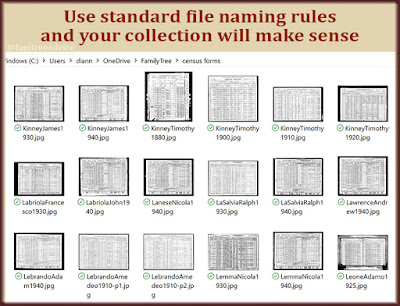 |
| Always follow the same pattern when naming your document image files. |
3. Image Comments
You can add important facts to an image file when it's in a folder or in your family tree software. Take the long view. When you return to a file years later, or when someone takes over your genealogy research, these extra facts will be worth a fortune.
In your file folder, right-click an image, choose Properties and click the Details tab. (I'm not a Mac person, so I don't know what your choices will be.) Add a plain-language title and detailed comments. When you import the image into your family tree software, your added facts will come along.
I give my images the exact title I want to see in Family Tree Maker. I lead with the year so the images are listed chronologically. It's a very simple format: Year, type of document, person. Example: "1911 birth record for Giovanni Basile".
You can add a lot to the Comments field of the image's Details tab. I add enough detail so anyone can find the original source of this image. Example: lines 12-15; 1940 United State Federal Census; Connecticut > Fairfield > Bridgeport > 9-97; supervisor's district 4, enumeration district 9-97, ward of city 8, block 421, sheet 12A; image 24 of 33; https://www.ancestry.com/interactive/2442/m-t0627-00532-00508
I don't add a date to the image's Details tab because it can't accept the date format I use in my family tree: 5 Feb 2019. Instead, I add the event date to the document image within Family Tree Maker.
These 3 rules have served me well. I hope they'll help you avoid confusion, find files easily, and fortify your family tree.
And speaking of organization: