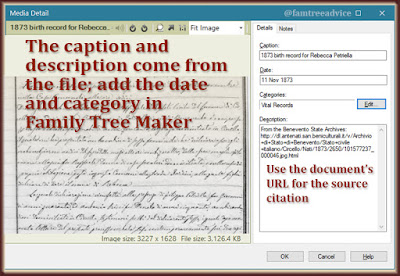I'm not a fan of colorization. As a college film student, I learned to appreciate the clarity and beauty of black and white images. When Turner Classic Movies began colorizing old movies, I was horrified.
Now MyHeritage.com has an amazing Photo Enhancer. You may have seen other genealogy fans sharing their results. I still bristled at the colorization, but some of their results looked very realistic.
I decided to give the MyHeritage Photo Enhancer a try. Note that I do not have a paid account with MyHeritage. You can do this with a free account.
What struck me right away was the mind-blowing clarity. I've been a Photoshop user since before it was Photoshop. (Does anyone remember Aldus PhotoStyler?) Photoshop has sharpening tools that work well. But I can't come close to the magic that MyHeritage has harnessed.
I was ready to embrace colorization to gain that sharpness—if I could get good color results. What I'm finding is that the tool overdoes the color. It's too saturated and un-lifelike. But I can fix that in Photoshop.
Because I need Photoshop for my work, I pay a $10.80/month subscription fee. You can go to the CNET website to search for low- or no-cost photo editing tools.
 |
| MyHeritage Photo Enhancer sharpened and colorized my grandfather's photo; I edited the color. |
I have this World War I-era photograph of my grandfather and his buddies. I ran it through the MyHeritage Photo Enhancer and got tremendous clarity. But the men's faces were too orange and their gray uniforms looked purple.
I used Photoshop's Color Balance and Hue/Saturation tools to adjust the photograph. I wanted the uniforms to look gray and the faces lifelike.
Always work from a copy of the colorized photo so you can compare the before and after.
 |
| The MyHeritage tool brought this photo to life! I took the redness out of great grandmom's face. |
There's also a powerful Healing Brush tool in Photoshop. I've had great luck using it to remove scratches, creases, stains, and tears in old photos. It makes decisions about what should be in that spot by looking at what's nearby. I restored a whole section of wallpaper in a photo of my grandfather with the Healing Brush.
Whether you use Photoshop or another program, these free Photoshop tutorials can teach and inspire you. Wouldn't you love to fix those one-of-a-kind, precious family portraits?