It may look like a spreadsheet, but it is a roadmap. Let it point the way.
My last article talked about how helpful it is to use Ahnentafel numbers. After writing that, I worked on my grandparent chart some more. I did 2 things to make my chart better.
1. Used Proper Placement
I used each person's number to put them in the right cell of the spreadsheet. Did you notice the four colors of my grandparent chart? I gave each of my four grandparents and their ancestors a color: yellow, pink, green, and blue.
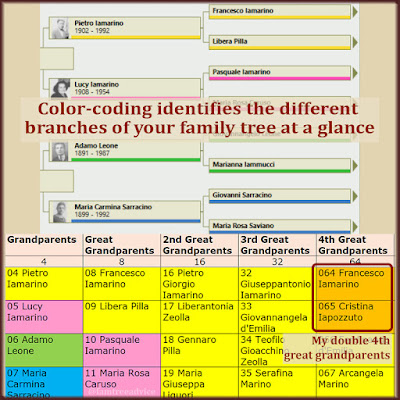 |
| Will color-coding uncover a merger in your family history? |
I did the same thing in Family Tree Maker. I tagged each of my grandparents with a color. That color spreads automatically to every one of their direct ancestors. It's a quick way to see:
- which of the more than 20,000 people in my tree are my direct ancestor
- whose branch they're on.
It also helps me see the shared ancestors of my dad's parents. Pietro Iamarino and Lucy Iamarino were 3rd cousins. I've got lots of ancestors with both yellow and pink color codes. I mark these ancestors as orange in my chart—that's a blend of yellow and pink.
The Ahnentafel numbers helped me see that I'd placed some names in the wrong color.
2. Added Placeholders
I added the right Ahnentafel number to the blank cells in my grandparent chart. It was tedious. I was typing away during conference calls all day. I finally got tired of it at the 9th and 10th great grandparent level, so I skipped around and left many cells blank. You'll find the updated blank chart here for download.
Then I realized something cool I could do with the blank cells.
 |
| Make placeholders bold so it's clear they haven't been found. |
Pick any one of your known ancestors. Their father's Ahnentafel number is twice their own. And their mother's number is one more than that.
Knowing their numbers, but not their names, I can put placeholders in my chart to highlight who I need to find. For example, I added placeholders for my 6th great grandparents' parents in the 7th Great Grandparents column:
- #528 father of Costantino d'Emilia
- #529 mother of Costantino d'Emilia
- #530 father of Libera Mascia
- #531 mother of Libera Mascia
But wait, there's more! I can add placeholders for their ancestors in the 8th Great Grandparents column:
- #1056 paternal grandfather of Costantino d'Emilia
- #1057 paternal grandmother of Costantino d'Emilia
- #1058 maternal grandfather of Costantino d'Emilia
- #1059 maternal grandmother of Costantino d'Emilia
- #1060 paternal grandfather of Libera Mascia
- #1061 paternal grandmother of Libera Mascia
- #1062 maternal grandfather of Libera Mascia
- #1063 maternal grandmother of Libera Mascia
In my case, I'm unlikely to discover many of these names without access to Italian church records. But if your ancestors come from the United Kingdom and other places, you're in luck. You have a much better chance of filling in these missing names.
You know what that means? Your personalized grandparent chart is your genealogy research roadmap.
 |
| Placeholders make it easy to see who you should be searching for. |
In my case, my chart shows me that I'm missing a bunch of 4th great grandparents. And they're all on my maternal grandmother's branch. I've been going hog-wild researching my paternal ancestors lately. But these 8 ancestors on my blue branch need to be a priority.
It's so easy (and fun) to go off on a tangent with your family tree building. Your grandparent chart can set you back on track. It's amazing to me that I've identified 56 of my 64 4th great grandparents. It's even more amazing to know the names of 4 of my 9th great grandparents.
Let this roadmap highlight your top-priority research areas. Think how good it will feel to complete more cells of your grandparent chart.
Excellent. I also can color-code in my RootsMagic program, I use Blue for my father's father,Green for his mother. Red for my mother's father and Yellow for her mother. Using this same color system throughout ALL my Genealogy, charts, binders, etc..... I love the Ahnentafel number system to at least give the females a number while not having a name for them.
ReplyDeleteLove your posts.
~Trish W~
Thanks, Trish!
DeleteThe Ahnentafel numbers are most commonly known (at least in Germany where the term 'Ahnentafel' comes from) as Kekulé numbers after the guy who invented the system.
ReplyDelete"The numbering system is sometimes called the Kekulé numbering system, once again named after Stephan Kekulé von Stradonitz, and the numbers themselves are known as Kekulé numbers. This particular name is common in Germany and German speaking countries only."
ReplyDelete*sigh*
ReplyDeleteDoesn't work so well with Endogamous populations. Richard Baker is #34 and #96. His in-laws are numbers 70-71, #193-194, and #42-43. That's 3 of 6 that span paternal and maternal lines. There's 2 more that are confined to just Maternal Lines ... and 1 or 2 between the 2 Paternal Lines.
I color-code my RootsMagic tree anyway, but I find it highly amusing to see colors abruptly shift in the "middle of the page!"
Holy cow! I have only 2 branches that intersect—my father's parents' ancestors.
DeleteLol. It is to laugh. Know what I mean?
ReplyDeleteHow do you color your pages? Can I buy work sheets that are already colored? I have lots of info, but need away to just go to it. This sounds good but again I don’t know how to make the pages understandable. Thank you for any help you can give me.
ReplyDeleteThere are 2 types of color-coding in this article. The first is a function of Family Tree Maker software. The second is an Excel spreadsheet, where you can choose a fill color for each cell.
Delete