I have a folder on my computer called "gen docs." When I find something that may belong in my family tree, but I'm short on time, I toss it in gen docs. The folder got so full, I added a sub-folders to categorize it all.
I always mean to go back and deal with these document images and photos. But it never happens.
That's why I'm issuing this genealogy clean-up challenge to me and to you. This week, make it a priority to deal with your own miscellaneous stash of genealogy items. They may be on your computer, in a physical file drawer, or in that Ancestry.com dustbin called the Shoebox.
Think of it like cleaning out your closet. You might sort your clothes items into:
- Trash
- Donate/Sell
- Keep
It's simpler for genealogy items. They're going to be either:
- Delete immediately or
- Place in family tree immediately
Last week I discovered I'd duplicated part of my gen docs folder by mistake. I found a smaller version of the folder in another part of my computer. Some of the items were duplicates, and others weren't.
It's time to straighten this out!
I randomly jumped in by opening a folder called passport applications. I found a 2-page document I'd labelled as no_relation_PillaMichele1922-p1.jpg and -p2.jpg. I thought maybe now I know whether or not he's a relative.
Page 1 of the application showed me Michele's exact birth date and town. So I checked my family tree. Surprise! Michele is my 4th cousin twice removed. And his passport application is already in my family tree, along with 12 other documents. Michele was born in my grandfather's hometown in Italy and came to live in the Bronx, New York. He left quite a paper trail.
I can delete the entire passport applications folder from my gen docs collection.
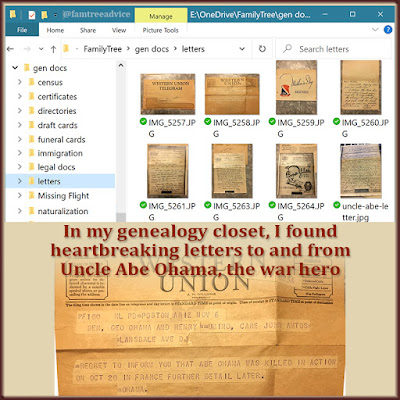 |
| I'm horrified that I never added these treasures to my family tree. Now's the time. |
Next I opened a census folder and found a sub-folder called "don't remember why." You know that isn't good. It means that when I categorized it all into sub-folders, I already didn't know why I had saved something.
One turned out to be a 1930 census that included my childhood dentist as a little boy. Why?? I hated that guy. He traumatized me for decades. That gets destroyed right now. The other mystery census is for an Italian family in western New York state. Their last name is vaguely familiar, but it isn't in my big family tree at all. Now it's trash.
There was another sub-folder called "Oliveri clues." The folder held a 1930 and 1940 census for a couple who may be the parents of my grandfather's cousin Lina's husband, Vincenzo Oliveri.
Sometime after I saved these files, I created an in-law rule for my family tree. I do not fully document the family of a distant in-law like this. I am interested in documenting cousin Lina's husband, Vincenzo Oliveri. But I won't go beyond his parents. And I won't do very much work on his parents.
I learned his parents' names from Vincenzo and Lina's 1919 marriage certificate. On closer inspection, these are 2 different families in 1930 and 1940. And it's unlikely they'd live in Brooklyn when their son lives in the Bronx.
Because of my in-law rule and the uncertainty, these saved documents are trash.
 |
| This is a one-of-a-kind document that was lost on my computer. |
I'm continuing to examine saved documents and make judgment calls. My family tree has developed a lot since I saved many of these documents. My collection of Italian vital records has improved, too. I made them searchable by renaming each document image to include the name of the person in the document. That's helping me rule these gen docs in or out.
The point is to deal with these saved items right now. No more waiting. No more leaving them sitting there so long that you have no idea why you saved them.
I challenge you to spend a genealogy session or two dealing with your saved items. Take another look at the documents you stashed somewhere. If they belong in the "Place in family tree immediately" pile, do so! If they belong in the "Delete immediately" pile, then free up that space right away.
Past You definitely thought there was a reason to keep these things. Present You needs to follow through. You may find some gems in your genealogy closet.
Great post! I am taking you up on your challenge (even though I started a bit ago!). I have a folder called "NEW-Unentered" that is full of items that need to go into Rootsmagic or be thrown out! But, I keep finding myself going off on tangents trying to find where some of the files need to go, so I'm making little progress. No more- it is such a waste of time to try and figure out why I saved some of these items and I find myself redoing my work. I don't have nearly enough for that! Here's hoping I have some gems in that folder!
ReplyDeleteI've made a lot of progress since I wrote this article, but I'm not done. Some items need to stick around, like censuses and ship manifests for a man who is probably related to me. I renamed those folders to include "reviewed Aug 2020". The folder needing the most work is "photos".
Delete