I love how family tree software uses predictive typing to keep us consistent. Predictive typing is a software feature that suggests words or phrases as you type. It can save you keystrokes and avoid typos.
I take advantage of this feature when entering addresses in my family tree. Why type out the full church address (Chiesa di San Leonardo Abate, Via Roma, 6, Baselice, Benevento, Campania, Italy) when I can type is "chiesa di san l" and choose the matching result?
But I've been adding facts to my family tree since 2002. I'm sure I've made mistakes. The places in our family tree need us to review them.
Let's see how the free Family Tree Analyzer (FTA) can help us find mistakes and inconsistencies.
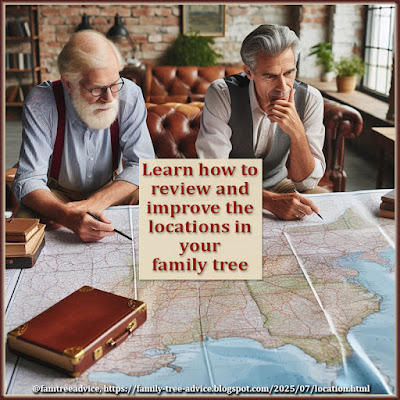 |
| Make that genealogy map work for you! Use this tool to find inconsistent place names in your family tree. |
Your first step when using FTA is to generate your tree's latest GEDCOM file. If you use desktop family tree software, you can export a GEDCOM file from your software. If you work on your family tree online, go to your tree and export a GEDCOM file from the website.
Now open your GEDCOM in FTA and give it a moment to load. Then click the Export menu and choose Locations to Excel. This will open a spreadsheet in the generic *.csv format on your computer. Since I have Excel software, I'm prompted to save it in the Excel format right away.
Because genealogists love maps:
Get Your Places in Order
If your spreadsheet software allows, sort the contents by Country, Region, Subregion, Address, and Place, in that order. Scroll through and scan your spreadsheet for anomalies. Look for anything that strikes you as being a possible mistake. Highlight the suspicious Places in yellow so you can find and act on them later.
Here's one surprising thing I found. Looking at the town of Santa Paolina, Italy, I noticed two different church addresses. I thought I knew which one of them was wrong. But when I went to Google Maps, I realized I'd been using the wrong church name and address for this town! The bad information comes from an Italian parishes website I use often. From now on I'll have to double check its facts on the map.
 |
| Did a bad address creep into your family tree? I had one that came from a "reliable" source! |
I switched to Family Tree Maker and looked at the Places tab. When I located the now-wrong church information, I was ready to make the correction. Here it's easy to overwrite all uses of the wrong address at once. With a copy and paste, I changed them all to the correct church name and address. This eliminated the wrong church from my family tree file. That will prevent the wrong church from showing up in predictive typing, too.
If your family tree is online only, open your GEDCOM file in your favorite text editor. This is how you'll see where you used the bad address. Search the entire file for the street address in question.
If the place is part of a birth, baptism, death, or residence fact, scroll up until you see a line beginning with 1 NAME. This shows you the name of the person in your family tree who needs you to fix this address. But if the address is part of a shared fact, like a marriage, look just above it for a line beginning with 1 HUSB or 1 WIFE. Copy either of their ID numbers (e.g., @I30048@) and scroll to the top of your GEDCOM file. Now search for another instance of that ID. I found a line showing 0 @I30048@ INDI. The very next line gave me the name I needed, 1 NAME Rocco Enrico /Gambino/.
Focus on the Street Address
There's another way to sort the Locations spreadsheet that will be useful to you. Try a new A to Z sort on the Place column only. When I did this I noticed three entries for 210 Ridgewood Avenue. Each one was in Allegheny County, Pennsylvania. But they all showed different towns: Bellevue, Pittsburgh, and West View. What's going on there?
 |
| Use this free genealogy tool to find location errors in your family tree. Fix them and improve your consistency. |
I looked for the street address in Family Tree Maker's Places tab, but you can search your GEDCOM file, too. All three instances belong to one man. His 1930 and 1940 censuses say the address is in the West View Borough of Pittsburgh. His World War II draft registration card says it's in Bellevue. His 1950 veterans compensation application says it's in Pittsburgh.
On Bing Maps* and Google Maps, I found that 210 Ridgewood Avenue is part of the West View borough of Pittsburgh. The front window of the nearest U.S. post office (seen on Google Maps) says, "West View Branch, Pittsburgh, PA". I'll use 210 Ridgewood Avenue, West View, Allegheny County, Pennsylvania, USA, as the location. This puts a very accurate pin in the map within Family Tree Maker. The pin is right at the front door.
* I love Google Maps for its Street View, but Bing Maps points out the county or province and gives you the full information.
But why does his draft registration card say Bellevue? They wrote his address as 210 Ridgewood Ave., Bellevue, Allegheny Co., Penna., twice. On Google Maps, I found another Pittsburgh borough of Bellevue. It's right near West View, but it doesn't have a Ridgewood Avenue.
The logical answer was on the back of the draft card. The local draft board itself was not located in tiny West View, but in tiny Bellevue. It may have been a clerical error, or else that's how they were recording everyone they registered.
Without Family Tree Analyzer, there's only one way I could have found this discrepancy. I'd have to be looking at this man's list of facts in my family tree. Since he's the father-in-law of my 3rd cousin, that might never have happened. I'm glad to be able to sort this out today so I can see this cute little house in Google Street View.
I'm eager to work with this spreadsheet and add consistency to all my addresses.
By the way, Microsoft Excel has a Conditional Formatting button that lets you highlight any duplicates found in a column. This is a quick way to find the same street address in multiple counties. Some may be an error.
ReplyDeleteYour weekly tips are great! Sadly, many of these do not work on a Mac. Family Tree Analyzer has chosen to no longer support Apple products. It would be helpful for you to put some sort of a heads up to those of us who would like to integrate these features in our research.
ReplyDeleteThere is a version on their website for Mac, but they're no longer updating it. Can you confirm that it doesn't work? I see that it's on GitHub, which I can't stand. https://github.com/ShammyLevva/FTAnalyzer.Mac
DeleteFT Analyzer works well on a Mac using a Windows emulator. I use Crossover, but there are others. FTA is a very useful app.
ReplyDelete