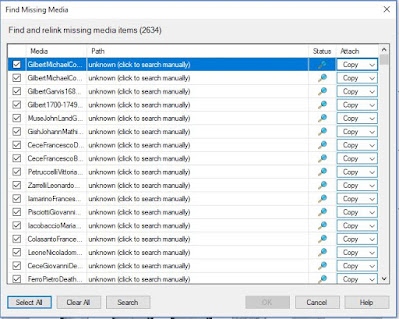Eleven years ago, my sister-in-law Mary Ann lost her dad. As she wrote his obituary, she realized she knew nothing about his family.
After asking her for some basic facts, I offered to piece together both sides of her family tree.
Mary Ann's family was a new challenge for me. Everyone related to me was born either in Italy or the United States. And none of my relatives came to the United States before 1890. So I hadn't even searched for a U.S. census record earlier than 1900 at that point.
Her large family has a long history in America. I found lots of family trees and other documentation for them. I was jealous that I'd found her 10th great grandparents for her.
I added her family members into my family tree because I saw no reason to have a separate file. But now I have a renewed interest in documenting her mom's family.
The Muse family was in Virginia as early as the 1600s. I'd like to see if the family lore about being part of the Jamestown Settlement is true.
Mary Ann's entire branch was one that I could cut from my family tree without hurting anything. Other than keeping Mary Ann, my brother and my nephew in my tree, everyone else would work better as a separate tree.
As a separate tree, I can publish it on Ancestry.com and give her full access. She can look at her family without swimming through the 19,000 other people in my tree.
 |
| Cutting off branches of your family tree that mean less to you will help you concentrate on branches that mean the most to you. |
On Friday night I decided to separate out her entire 595-person family tree. I wasn't finished until Sunday morning!
I planned to document the process and tell you how easy it was. That plan changed after the first couple of frustrating hours.
I tried several different ways to export every one of Mary Ann's relatives. I kept discovering that people were missing in the new file. After three failed attempts, I worked with a copy of my tree and deleted everyone not related to her. I thought it would never end.
To export and then delete a branch from a tree in Family Tree Maker is a strange process. You choose someone from the tree and go to the reports (Publish) tab. Create a report that will include all the people you want. The Extended Family Chart seems to be the best choice.
When you're satisfied with the list of people in the chart, right-click anyone's name and choose Export - Entire Chart.
Unfortunately, I didn't quite do it that way.
Now that you have your new file, you can delete those people from the original file. Using that same Extended Family Chart, right-click anyone's name and choose Delete from File - All persons in chart. Note: If you want to keep anyone, right-click and choose to remove them from your chart first.
With this done, there's still a lot of clean-up left to do. On both your new family tree file and the original family tree file, you need to delete unused media files, sources, and locations.
I compacted each tree to clear out all the things I'd deleted. Then I made new backup files and synchronized both finished trees with Ancestry.com.
I don't think I have another branch that should stand alone. I have gone off on some in-law tangents, but they came from the same geographic area as my family, so I like to keep them.
I've read heated online discussions about how many trees you should maintain. Some people keep a separate family tree file for each grandparent. I really can't see the point in that. It's your tree, isn't it? Why juggle different branches of your own family tree?
In my case, my father's parents were third cousins, so their trees intertwine. And now DNA testing shows that my parents are cousins. So my entire family tree is weaving its way into a family wreath!
I'm sure I'll hesitate before cut a branch off my tree again. Although I sure did learn how not to do it.
You can base your decision on the audience. Mary Ann's family tree needs more work—and I created it for her. So giving her her very own tree makes the most sense.
Have you started working on an in-law's branch? Is the work big enough to deserve its own tree? If so, prune that branch before things get harder to control.