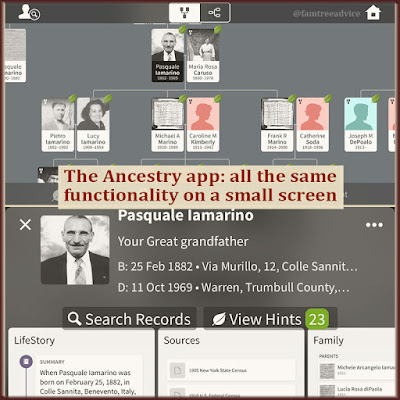Where do you build your tree? On your computer? On a website? Both? Please tell me it isn't on paper only.
I believe I lucked into the best situation. My husband gave me the Family Tree Maker computer software program for my birthday in 2002. When my tree was small, I'd duplicate my work on Ancestry.com, adding people and attaching documents. It was a tedious process, and my online tree was never fully up to date. But I wanted people to be able to find it.
Years later Ancestry wised up. They made it so you could synchronize your Family Tree Maker tree with your online tree. (They owned the FTM program at that time.)
Then I came to realize these 3 principles for building and sharing your family tree.
Principle #1: Share Your Family Tree
 |
| If you share your work, think of all the distant cousins you may help. |
For years I've been able to build my desktop tree and sync it with the tree I display on Ancestry.com.
My enormous online tree is what my DNA matches see. It's how distantly related strangers find their ancestors in my tree. Having a good online tree is critical to connecting with relatives and learning more about your ancestors.
There's a man whose family comes from the same small Italian town as my 2nd great grandmother. Because he found my tree online, he wrote to me. He continues to send me links to documents for people in my tree. Together we're building the families of Santa Paolina, and looking for our own relationship.
If you don't put your research online, you won't have these unexpected collaborations.
Principle #2: Control Your Family Tree
 |
| If you let anyone edit your family tree research, much of your work may be wasted. |
I built a small tree on Ancestry for my friend once. At first I liked the experience. It was easy to add people and link to their documents as sources.
Then things got a bit screwy. I've seen this on other people's trees, and now I know isn't their fault. It's all too easy for a person to become duplicated. Then you have multiple lines connecting husbands and wives. Maybe one child belongs to one man and the other kids belong to the duplicate man.
I'm embarrassed by that tree. It looks as if I made a newbie mistake.
That's why I love the extraordinary control I have over my family tree in my desktop software. I can, for example, change an address in one place and see the change everywhere I've used it. This happened with a street name in my grandfather's town. In old documents, the street name looks like Costapagliaia. That's fun to say. It ends in ya-ya.
But a distant cousin from the town told me I had the second-to-last letter wrong. It's Costapagliara. And I confirmed that spelling in a book I bought about the town.
Thankfully, in Family Tree Maker, I can change the spelling in one place, and the correction reaches every usage. On Ancestry, each use of the address is stored separately.
I need complete control of my own family tree. Don't you?
Principle #3: Own Your Family Tree
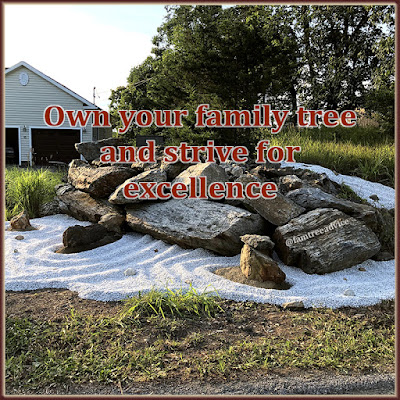 |
| Put your name on there because you're proud of the fine research you've done. |
That brings me to the idea of shared, one-world family trees. It's a nice concept, to connect the whole world. But are you going to trust that every wannabe genealogist out there isn't going to ruin your work?
FamilySearch.org has a shared tree concept. I see people complaining about it all the time. Someone messed up their tree, and now they have to go put back all the correct facts. That's crazy.
I uploaded my tree to Geni.com once. Big mistake. I can't even delete the thing! I get emails from people wanting me to update individuals in my tree. Unfortunately, at that time, I had about 600 people from my sister-in-law's tree in my own. I'm never going to do any more work on that branch.
I wanted to delete the branch, but I'd have to do it one person at a time. And other Geni users have staked a claim to some of them. Now, whenever someone asks me about that branch, I let them take over management of the person. It's like, "Here! Go on and leave me out of it."
I deleted my sister-in-law's family from my desktop/Ancestry tree. I exported them to a separate tree, just for her.
My family tree is the grandest, most detailed thing I've ever created. I won't allow anyone to mess that up. I am the master of my family tree research. I will maintain full control of my nearly 26,000 people. And I will share my uneditable tree for the benefit of others.
Do you care about your genealogy research, but won't pay for an Ancestry subscription? Get a limited subscription when it's on sale. Upload your tree to benefit yourself and others. For me, it's well worth the full subscription.
Your work is too important to:
- keep it to yourself. Let the world see and benefit from your research.
- let a website mess it up. Use a computer program for full control.
- let other people mess it up. Prevent others from altering your family tree.
Wouldn't you agree?