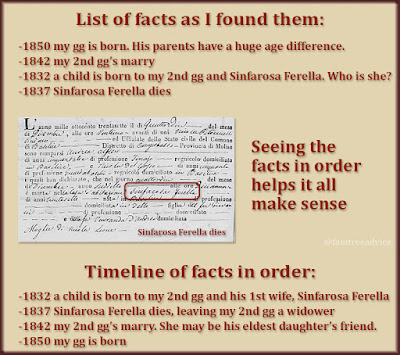When the worst happens, your obsession with thoroughness will pay off!
Nothing makes me more depressed or more angry than a computer problem. It could be a hardware upgrade, a software upgrade, or network issues. These problems make me scream and curse more than anything in the world.
I'm going through this depression and anger now because of my family tree.
My software, Family Tree Maker, announced an update to the program last May, so I pre-ordered it. I got the update in late September. My favorite thing about Family Tree Maker is being able to synchronize all my edits to my tree on Ancestry.com. I want my latest and greatest finds to be there for relatives and DNA matches to see.
When they launched the software update, there was a known problem with Ancestry.com. They said we could synchronize our trees with Ancestry…probably. But, if a sync failed, we shouldn't try again until we got the "All clear".
I did have a couple of successful syncs, but then it failed. So I waited. And waited. On November 6 the company issued a patch and said it was OK to sync.
 |
| It was pretty amazing that they could track the problem to one person. |
Not for me. After struggling for a while, I started a chat with their support staff. Amazingly, they isolated the problem. My file got corrupted at one specific person in my large family tree. Their advice was to:
- Delete this one person from my family tree on Ancestry.com
- Download a new GEDCOM from my online tree (which was way out of date)
- Restore my Family Tree Maker file from this GEDCOM
- Attempt to synchronize again.
That worked. My desktop and online trees are once again synchronized. But now my tree has 22,420 people instead of 22,500 people.
I have to restore 80 missing people manually. And possibly a lot of individual facts. I'll do it with the help of the last GEDCOM I made from my Family Tree Maker file before this mess started.
The best tool for restoring the 80 missing people is the free program, Family Tree Analyzer. I can use it to open the last GEDCOM of my 22,500-person family tree. Then I can go to the Individuals tab and make sure it's sorted by the first column: IndividualID.
At the bottom of the list of individuals, are the most recent people I added before the crash. I will work my way up from the bottom, restoring the people and facts I've lost.
 |
| Having documentation and good tools can help you recover from a family tree disaster. |
I'll re-sync my tree after I restore every 20-or-so people.
This will get me back up to my full amount of 22,500 people. But I am worried about individual facts I may be losing. Recently I've been finding and adding missing birth dates to people in my tree. But I didn't attach their document images. I have a feeling I'll have to start that project over.
I did download a synchronization failure report from Family Tree Maker. It's 62 pages long, showing recent additions, deletions, and changes. That may be helpful.
Earlier this week I was giddily finding death records for some of my 5th great grandparents. With that info, I was able to add several 6th great grandparents to my tree. But in my excitement, I didn't crop and add the death record image to the person in my tree. So I can't look at my folder of document images to re-create what's missing. (Sadly, I was planning on going back for those documents today!)
But there's a bright side. As I discovered the names of those 6th great grandparents, I added them to my grandparent chart. That means I can:
- Look at the name of a recently added ancestor in Family Tree Analyzer who's my 6th great grandparent.
- Find them in my grandparent chart. That'll tell me who they married and who is their child…the one who's my 5th great grandparent.
- Find the death record again, and add it to the tree.
This mess raises a bunch of questions:
- How many daily backups should I keep? I've been keeping 4 or 5, and I make a full backup after each work session. Maybe I'll keep a few more.
- Do I need to keep a log of what I do during each session? I'm often doing one thing in particular. I may be tracking down missing birth or death records. Or cleaning up source citations. I could write that in a log.
- Should I check for errors using Family Tree Analyzer more often, like weekly or monthly? I could do it on Sundays—my normal computer backup day. If nothing turns up after a few weeks, I may relax and do it monthly.
So what's the moral of this tale of woe?
- Document what you're doing.
- Track what you've found and what you were looking for.
- Back up your file a lot!
This is my first family tree crisis, and I don't want it to happen again. Luckily, I'm in decent shape because of my digital "paper trail". I'm grateful for all my extra documentation steps.