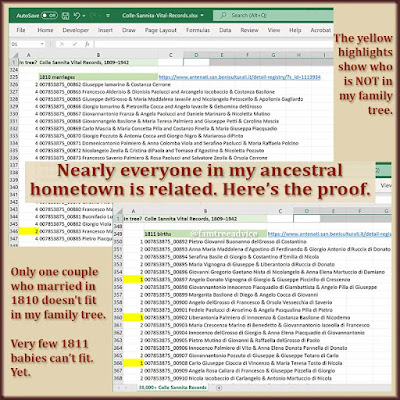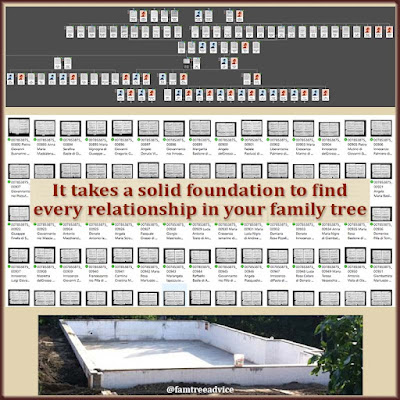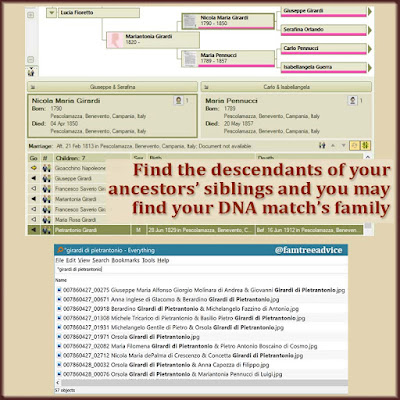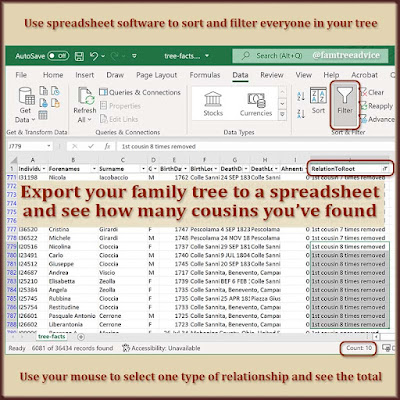When they release the 1950 United States Census on April 1st, will you be ready to find your family? It will take a few weeks for the collection to be fully indexed and searchable. But don't let that stop you.
With very little trouble, you can create a list of who you want to search for. Then you can prioritize your list and use an online tool to tell you where to look.
Create Your Search List
Once again, it's Family Tree Analyzer to the rescue. Here are the steps I followed to create my list of 1,045 people who may be in the 1950 U.S. census:
1. Export a GEDCOM file from your family tree. Your family tree software or the website where you keep it should have this option.
2. Launch Family Tree Analyzer and open your GEDCOM file.
3. Click the Main List tab, then choose Individuals to Excel from the Export menu at the top.
This saves the file in CSV format. I find it's better to save the CSV file in your spreadsheet software format. For me, that's Excel. This will give you more functionality and let you save your formatting, like column widths.
You can delete several columns for simplicity. All you really need is:
- Forename
- Surname
- BirthDate
- BirthLocation
- DeathDate
- RelationToRoot
4. Sort the data by the BirthLocation column, then hide (or delete) the lines for anyone who didn't live in the USA. Make this column nice and wide so you can see the country.
This step took a while for me because I have about 36,000 people in my family tree who never came to America.
Keep your immigrant ancestors in mind. I realize I've hidden the lines for my grandfathers and my great grandparents. I know I won't forget them, but I will put their lines back in.
 |
| Follow these few steps today and be completely ready for the upcoming release of the 1950 U.S. census. |
5. If you hid the non-U.S. lines, copy the entire worksheet to a new, blank worksheet. The hidden lines will not copy. If you deleted the lines, go to step 6.
6. Sort the data by the BirthDate column, then hide (or delete) the lines for anyone born before 1850 and after 1950.
7. Sort the data by the DeathDate column, then hide (or delete) the lines for anyone who died before 1950.
8. If you hid the out-of-range lines in step 7, copy the entire worksheet to a new, blank worksheet. The hidden lines will not copy. If you deleted the lines, go to step 9.
Now you have a list of all the people in your family tree who may be in the 1950 census.
9. Sort the data by the RelationToRoot column so you can focus on your closest relatives first.
When they release the census and you start your search, you can hide or delete lines as you find people. I'm going to add a new column to my spreadsheet where I can put an X when I've found someone.
Find the Neighborhood Before the Index is Ready
I know I want to find my parents first. They made their first appearance in the 1940 census, so now I want their families in 1950.
To find the right set of census pages to scour for their families, follow these steps:
1. Go to stevemorse.org and select Unified 1880-1950 Census ED Finder from the US Census menu.
2. See what address you have for the family in the 1940 census and enter that on the stevemorse.org website.
I'll set the State to New York, the County to Bronx, the City or Town to Bronx. Then I'll enter the House Number 260, and choose East 151st Street from the pull-down list. Next I'll click the "see google map" button to view this address on the map. You need this so you can see what the surrounding streets are.
3. Select the nearest cross or back street from the pull-down menu. Repeat this step as needed.
4. Look beneath the street names you've chosen. You'll see how much you've narrowed down the possible enumeration districts.
 |
| Don't wait for the 1950 census to be indexed. Use this tool to go to the right set of pages. |
In my case, my mom's family will be in one of two enumeration districts. I can easily go through them page-by-page when the images are available. In fact, since the majority of my relatives lived right there, I'll be on the lookout for any familiar names.
So you see, with very little effort, you can be ready for the April 1st release date. You'll have your list, and you'll have your priority people. The best thing about this spreadsheet is it'll help make sure you don't overlook anyone.
Be thankful we're getting access to 1950 in 2022, at the end of the 72-year privacy period. People in the U.K. just got access to their 1921 census!