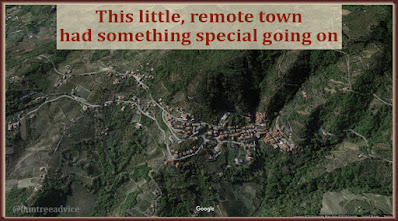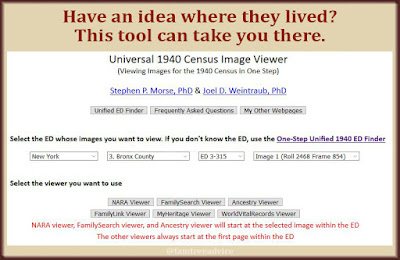Your ancestor's exact place of birth is critical. You won't get far without it.
Question: What's the difference between:
- a family tree that stretches back 10 generations, and
- one that goes back 3 generations?
Answer: Knowing where to look for more records.
We all began our family tree by entering what we know. Ourselves, our parents, our grandparents. Maybe some of our great grandparents.
But you can't go back farther than that until you learn where your ancestors were born. Not in which country. Not in which state, province, or region. Which town.
When you know the town, you can find birth records and parents' names. You can finally climb that branch of your tree. You'll know exactly where to search.
So how do you discover the name of the town?
Let's look at 6 types of genealogy documents that can show you the town of birth. Note: Sometimes the first document won't give you the answer. But it can give you clues to help you find the next document.
1. Birth or Baptism Records
Subject: Patricia J. Reynolds, my sons' 2nd great grandmother
Searches: A distant relative published a detailed, but unsourced family tree. I borrowed names, dates and photos, but I had to find good sources for myself. U.S. Census forms confirm that Patricia was born in Canada, and her parents were born in Ireland.
I found Patricia's 1867 church baptism record on Ancestry.com. The hand-written record is from a church in Goderich, Huron County, Ontario, Canada. Goderich is less than 10 miles from Clinton where the relative said Patricia was born.
Conclusion: Patricia was born on 28 Feb 1867 in or near Goderich, Canada, to Dominic Reynolds and Mary Walsh.
 |
| Gathering facts from multiple documents can lead you to that hometown. |
2. Marriage Records
Subject: Francesco Saverio Liguori, my 3rd great grandfather
Searches: It took years to learn that my 2nd great grandmother's maiden name was Liguori. (Aren't maiden names fun? See "This Expanded Resource Provided an Elusive Maiden Name".) When I couldn't find her father's birth record in their town, I looked for his marriage record. Italian marriage records are a genealogy dream come true. (See "The Italian Genealogy Goldmine: 'Wedding Packets'".)
Conclusion: Francesco Saverio was not born in the same town as his wife or children. He was born in the neighboring town of Circello, giving me new roots to explore.
3. Military Records
Subject: Semplicio Vincenzo Luigi Saviano, my 2nd great uncle
Searches: This branch of my family was a dead end. My grandmother told me the family was from Avellino, Italy. But did she mean the town or the province? That's like the difference between New York City and New York State.
Conclusion: Semplicio's 1942 draft registration card had the answer. Its misspelled town-of-birth led me to Tufo, a small town in the province of Avellino. That's where I found records of my family. (See "Why You Need Your Ancestors' Draft Registration Cards".)
4. Naturalization Papers
Subject: Mario Maleri, my 2nd cousins' grandfather
Searches: I didn't learn Mario's name until I read it in his son's obituary. When I searched for any records, I found his Declaration of Intention to become a citizen of the USA. (See "What to Find on Your Ancestor's Naturalization Papers".)
Conclusion: Mario Maleri was born on 7 Feb 1893 in Pesaro, Pesaro e Urbino, Marche, Italy. Pesaro is a big city with records available online. His wife was born in the same town a year later. If I go through the records and find their birth records, I can take the family back another generation. Or more.
 |
| Finding the right document can unlock your ancestor's past. |
5. Passport Applications
 |
| Elizabeth Merrin, from her 1922 passport application. |
Searches: In 1922, Elizabeth Merrin and her husband Walter Smith took a trip home to England. I found their passport application on Ancestry.com. While it didn't include their towns of birth, it did give me their exact birth dates.
With those dates, I found their 1896 marriage record in the town of Derby, Derbyshire, England. The 1871 England Census shows baby Elizabeth Merrin living with her parents and sisters in Derby.
Conclusion: Elizabeth Merrin was most likely born in Shardlow, a village near Derby. An English civil registration birth index has only one Elizabeth Merrin born in or around 1869. Her birth record is in volume 7b, page 364 of the index. To find out more, I would try to get that birth record and explore records in Derby and Shardlow. (See "Your Family Tree Needs Your Ancestor's Passport Application".)
6. Ship Manifests
Subject: Maria Rosa Caruso, my great grandmother
Searches: My father didn't know where his grandmother was born. But his cousin told me Maria Rosa said she was from what sounded like Pisqualamazza. I searched for ship manifests with anyone named Caruso, hoping to find a town called Pisqualamazza.
Conclusion: What I found, again and again, was the town of Pescolamazza, now called Pesco Sannita. That's where I found my great grandmother's birth record—and her unknown twin brother. Now I've taken her family tree back 5 generations.
Do you have dead end branches on your family tree? Find every possible document for each dead-end ancestor. The combination of facts can lead you back home, where your family comes from.