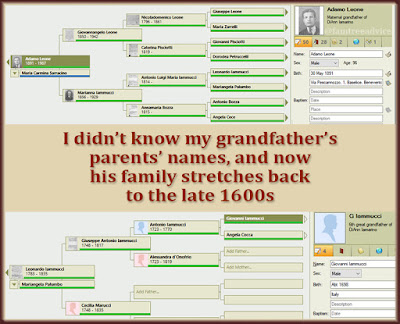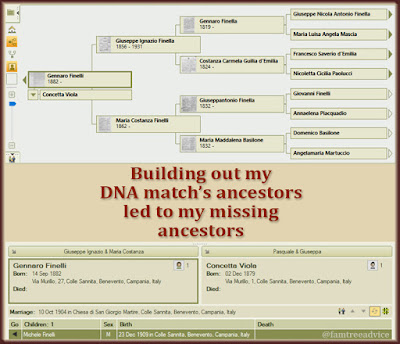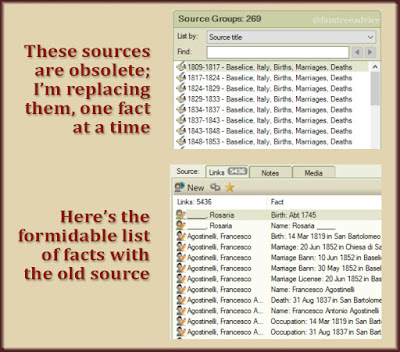A corrupted family tree file has forced me into better genealogy habits.
I'm back from one solid week in genealogy HELL. When the problem was finally fixed, I had a real "come to Jesus" moment. And I've learned 2 important lessons. First let me tell you what happened.
We each have our own way of creating and sharing our family tree research. I've used Family Tree Maker (FTM) software on my desktop since 2003. And I love the Ancestry.com user interface for browsing and understanding a family tree. No other website can compare.
When Ancestry introduced synchronized FTM and online trees, that's what I did. I make all my changes in FTM and upload them to my tree on Ancestry. So, when something goes wrong, and I cannot for the life of me synchronize FTM to Ancestry, it is devastating!
After my 9 Jan 2020 synchronization, the next sync failed. I followed all the FTM recommendations:
- I restored my tree to my 6 Jan 2020 backup version, giving it a different file name. The sync FAILED. To add insult to injury, each attempted sync took at least 12 hours to fail.
- I restored my tree to my 1 Jan 2020 backup. This was the earliest backup I had saved. The sync FAILED.
- I contacted FTM's live chat and sent them my latest Sync Failure Report. They isolated a corrupted spot in my database to one person: Maria Rosa Marucci.
- I deleted evil wicked Maria Rosa from my Ancestry tree and my FTM tree and tried to sync using my original FTM file. The sync FAILED.
- I had one last ace up my sleeve. FTM suggested downloading my Ancestry tree as a new FTM file. I did that and tried again to sync. The sync SUCCEEDED. But it needs a ton of work.
It was a brutal week where I couldn't make any progress on my family tree. But, as I said, I learned 2 important lessons.
 |
| Since my simple source citations are broken, I've decided to conform with the norms. |
Lesson 1: Backup and Synchronize Much More Often
When I upgraded to the latest version of Family Tree Maker last November, I had a failed sync. Through an online chat, the company isolated the corrupted spot in the database to one person. I deleted her and everything was fine.
I got more careful about backup files. If I spend a whole Saturday working on my tree, I stop a bunch of times to make a backup. I used to over-write the file each time. Now I give them names like:
- Family_Tree_2020-01-20a.ftmb
- Family_Tree_2020-01-20b.ftmb
- Family_Tree_2020-01-20c.ftmb
- Family_Tree_2020-01-20d.ftmb
The files are very large, so I kept only 4 days' worth of backups. When I had this problem last week, I didn't have many choices for reverting to an earlier version. From now on I'll keep 10 days' worth.
In November I started something new. An FTM expert told me you can save a synchronization log when you sync. I do this every time now. Each file (saved in PDF format) shows exactly which changes are about to made to my online tree. The files are small, and I have almost 40 of them. When I hit 100 files I may delete the earliest one.
I also made myself a promise. I will never again make massive changes to my tree without frequent backups and syncs. Recently I was updating an obsolete source attached to thousands of facts. If you make massive changes in one sitting, your file sync is going to take forever. It may even fail. And wouldn't it be awful to have to do that all over again?
So it's bite-sized overhauls from now on.
Lesson 2: Completely Change How I Make Source Citations
As I said above, what fixed my family tree file was to download my Ancestry tree as a new FTM file. I didn't lose a single person (except that wicked witch Maria Rosa Marucci, who I added back later).
But 3 unpleasant things happened:
First, my 1,973 individual place names need attention. Town names are fine (e.g., Buffalo, Erie County, New York, USA). But street addresses are not (e.g., 10 Union Avenue, Peekskill, Westchester County, New York, USA). They show an "unresolved" icon. I could ignore this, but I'd rather resolve them. I'll be sure to stop and make several backups and synchronizations along the way.
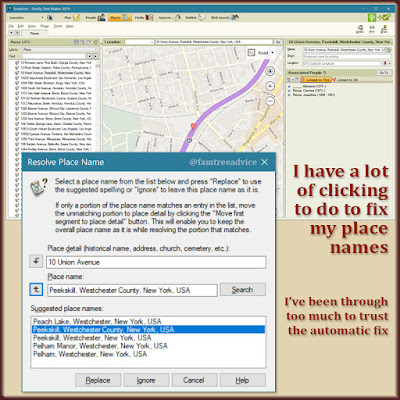 |
| I'm too much of a control freak not to correct all these unresolved addresses. |
Second, my image files no longer have a category selected. Categories (Census, Photo, Vital Record) make it easier to work with your media. I'll have to take my time and fix them.
Third, my compact, one-size-fits-many source citations are destroyed.
I've written before about a simple way to cite your sources. Basically, you have one source, such as "1900 U.S. Federal Census." You attach that source to every fact you find on a 1900 U.S. census page. Simple! I add more specific details in the description of each document image file. The description explains exactly where I found that image.
These unwanted changes happened because Ancestry:
- doesn't have the "Resolve Place Names" feature
- doesn't use image categories, and
- doesn't subscribe to my simple sources theory.
I must say that I like it when a source is specific to the fact at hand and includes the image. You can click to enlarge the image. You can click to go right to its source location. This is the preferred way to cite your sources.
 |
| A corrupted database has dragged me kicking and screaming into a better way of citing sources. |
I've got a ton of work ahead of me. I'm excited about creating a better product, but it's so much work that I may not get all the way there for ages.
Think about upgrading your backup habits and source citation style. You can do both right now and from now on. Don't worry about past mistakes. Work on your closest ancestors' sources first. Then continue on with your new, improved style.
That's what I'm going to do. I began with one of my grandfathers. I'll follow the new rules with each person I add or edit. I'll detail my new process for you in another article. Right now I'm so happy to be out of genealogy hell!