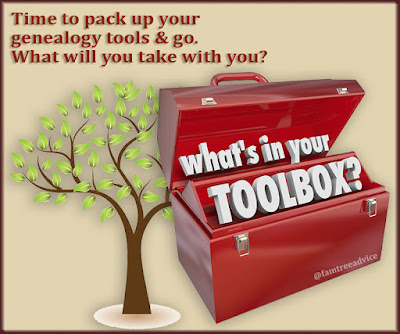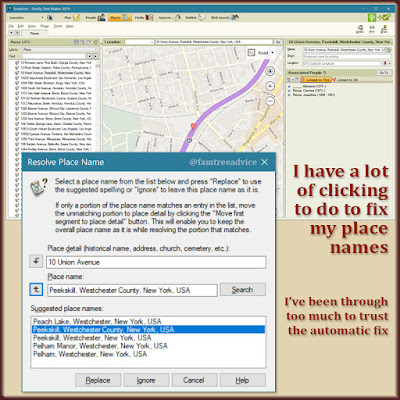Follow this process to choose your best subject and write their life story.
This month I've made great progress on my 2020 Genealogy Goals. Today's goal is this: Write a brief life story for each of my direct ancestors with enough data.
I added the with enough data restriction because of my background. Half of my great grandparents and every ancestor before them (except 2) never left Italy. Their lives in Italy are documented only by their birth, marriage, and death records. There isn't much I can say about them.
That really limits the ancestors I can write about. I'll be you have some limitations, too.
My female ancestors in America lived at a time when women weren't usually educated and rarely held a job outside the home. That limits their document trail. I knew my maternal grandmother Mary well, and I absolutely should write down an many memories of her as I can. My paternal grandmother Lucy died a few years before I was born. I know she was warm and well-loved in her neighborhood.
I also know she had a job. Today we call it telecommuting or "working from home". In my grandmother's day they called it "homework".
I learned this from a story my father tells. He got in trouble at school once when his teacher kept insisting he re-do an assignment. The teacher didn't tell my dad what he was doing wrong. She just insisted he throw it away, take out a new sheet of paper, and try again. Eventually he refused (go Dad!), and she sent him to the principal's office. He explained, "My mother works hard to pay for my paper. I'm not going to keep wasting sheets of it if the teacher won't tell me what I'm doing wrong." The principal made the teacher apologize to my dad.
Grandma Lucy's homework was to take home shirts from a factory and carefully snip off the excess lengths of thread. Her work made the shirts look beautifully tailored. I'd love to know what that job title was. Thread snipper? She isn't listed as working on the census. I'll bet the story happened shortly after 1940.
So I can't say a lot about my female ancestors, but I do have some anecdotes to capture. Are you writing down your family anecdotes?
There is more to say about my male ancestors because of their documents. Here are my top candidates. Please think about your own ancestors as you read on.
1. Adamo Leone, born 1891
2. Pietro Iamarino, born 1902
My paternal grandfather's life is marked by a lot of moving around:
- He left Italy at age 18.
- He started in the Bronx, New York, where his Uncle Giuseppe was living in 1920.
- He went to Boston where he had another uncle, Antonio, soon after.
- He went to western Pennsylvania where he applied for his U.S. citizenship in 1924.
- He went a little further west to Ohio where he married my grandmother in 1927.
- They moved with their 2 children back to the Bronx where he still had his Uncle Giuseppe. This was about 1936.
- They moved back to Ohio when Grandma Lucy became ill and wanted to be near her parents in 1952. She died in 1954.
- They scattered a bit because my aunt and my father each got married, but they all came back to the Bronx by 1955.
 |
| I used a special mapping feature to show Grandpa's journey, but I need to write his story. |
3. Pasquale Iamarino, born 1882
My great grandfather Patsy, as he was known, came to America at age 20. He started in the Bronx where he also had an uncle. He started working for the Erie Railroad in upstate New York. He met and married my great grandmother quickly, and started his family.
He also did a bit of moving around. He bounced to a couple of places in upstate New York and then over to Youngstown, Ohio, always working for the railroad. He was a boilermaker. That means he cleaned the engine's boilers and tanks, using scrapers and steam or water hoses. Eventually this job of scraping coal residue gave him black lung disease. The Lung Health Institute described the disease as "a chronic respiratory disease traditionally resulting from long-term exposure to and inhalation of coal dust."
Well of course that was going to happen!
Patsy retired early with a pension. They let him travel by rail for free, so he went to New York City once in a while to visit his daughter (my grandmother). He lived to be 87 years old, growing roses and vegetables on his land in Ohio. I need to press my dad for more stories before I can really write about Patsy.
4. Giovanni Sarracino, born 1876
My great grandfather Giovanni is legendary on my mother's side of the family. He always struck me as being the character most worth writing about in my family tree. It's time to quit stalling and get this done.
The reasons he intrigues me are:
- he had a famously hot temper.
- he came to America with no money or education and somehow bought 2 apartment buildings!
- he worked as an agent (whatever that means) for a Bronx brewery which seems to be tied to his ability to buy 2 apartment buildings.
- he looked like famous actor Spencer Tracy. I have an awesome photo of him looking like the biggest man in town.
I don't have all the details about him. That's for sure. But I can present the newspaper clippings I've found of his real estate transactions. I can tell the story of the time a doorknob got caught on the keys hanging from his pocket. It ripped his pants and sent him flying into a rage. (It may not sound like it, but it's a funny story.)
His early story has a couple of twists and turns. His Sarracino family had a pattern of not reporting their babies' births in a timely manner, even though it was mandatory. They reported his 1876 birth in 1898. The reason they bothered at all is that he was getting married and it was 100% required.
His first child was born in Italy 8 months after my great grandparents married. The baby died right away. But my great grandmother (Maria Rosa Saviano) was pregnant with my Grandma Mary almost immediately. I think this premature birth and death may be why my great grandparents followed the Saviano family to America. They had left Italy—and left my great grandparents behind—more than a year earlier.
If they hadn't followed the Saviano family, I would never have been born.
 |
| Even his birth record has a story to tell! I've got to write my great grandfather's life story. |
I've chosen. It's time to write Giovanni Sarracino's story. The process will be to follow the paper trail from birth certificate to death certificate. I can include a brief description of his hometown because I've visited it twice. Writing an explanation of his real estate dealings may help me understand them better. And I'll be sure to search for a Bronx map showing the properties around 1912.
Which of your ancestors has a compelling tale and enough documents for you to write their life story? What's stopping you?