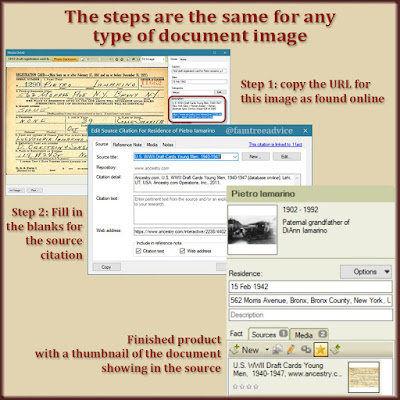Want to appreciate your family tree software? Check out the competition.
Have you ever considered changing your family tree software program? I've used Family Tree Maker since 2002 when I began this obsessive hobby. Industry-leading software tends to have the best programmers and the biggest budget. I have no problem paying for an update every few years. Even if I were on a tight budget, I'm sure I could cut back on something else to scrounge up $50 or $80.
Blog reader Nancy C. sent me her list comparing the features of several family tree programs. I'll admit I've thought about having a look at other programs. And now I want to see why she loves the Family Group Sheet feature in Legacy 9.0. You can download the free standard edition of Legacy 8. I don't know how different Legacy 9 may be.
I installed the program and fed it a brand new GEDCOM file with 23,305 individuals. It is taking forever to load.
My first impression is that Legacy has a 1980s low-budget look and feel. I'm hating every second of this experience. Isn't is funny how we get so used to our preferred software that everything else is impossible to figure out?
 |
| As a computer pro, I know a bad software interface when I see it. |
I'm finding that most features are not available in the free version of Legacy. When I'm viewing one family, it lists the children in no apparent order. I found a File Maintenance option called Set File Sorting Order. Maybe that will put the children in age order. Nope. I don't know what that did, but it didn't fix the completely random order of the children.
I did find one report I like that I've never seen in Family Tree Maker. It's a timeline of the ancestors of whichever individual you choose. The chart is a grid showing the lifespan of each of the person's ancestors. You can see how their lives overlap. If you don't know when a person died, you have the option of keeping or changing the default 70-year lifespan. People with an estimated birth or death date have a dotted line.
 |
| One feature I liked in Legacy 8 is this timeline chart. |
It's interesting to see which of my ancestors had very short lives. I'm also seeing a lot of dates that don't make sense. Like parents who weren't old enough when their child was born. I'll have to check these people in my tree and see what the problem is. Did I make a mistake, or is this chart using an estimated date that doesn't make sense?
 |
| You don't know how good or bad your software is until you look at another program. |
Since I truly despise what I have seen of this software, let me tell you about some of the Family Tree Maker features I love.
- The index with a search box at the top, various sort options, and custom filters, lets me find anyone in a heartbeat.
- The tree view lets me see a few generations at once.
- Color-coding makes my direct ancestors (and which line they belong to) immediately visible.
- The side panel for any given person holds a lot of information and is customizable.
- A new feature of the Notes, Media, and Sources tabs lets me know how many items are there before I click to see what they are.
I'd love to be a great programmer and create the ultimate family tree software. But I can't think of anything better or more useful than Family Tree Maker and the tree view on Ancestry.com. Please share in the comments section below why you love your family tree software. See if you can persuade me.