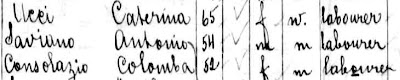It's nearly August already! How are you doing with your 2018 genealogy goals?
Last December I encouraged you to
set some genealogy goals. The point was to help push yourself to work on or finish important genealogy tasks.
So how are you progressing? It isn't too late to hack away at those goals.
Here's my own list of 2018 goals. Let's look at how I'm doing and see if that can inspire you.
1. Create a Weekly Backup Plan
 |
Genealogy
email
folders |
Done! But it is ongoing. Each Sunday I consult my list of file types to back up. I've only missed a couple of weeks, but at this very moment, my files are 100% backed up.
My list contains some non-genealogy files:
- My Microsoft Outlook email file (which has tons of genealogy information)
- My bank and credit card statements and QuickBooks files
- My 3 latest Family Tree Maker complete backup files
- All the genealogy document images I've collected since my last backup
I back up my files to a neat little external, 1 terabyte Seagate drive and to
OneDrive by Microsoft. I get a free terabyte of space there because I subscribe to Microsoft Office Online.
2. Find My Parents' Connection
When I uploaded my raw DNA to
GEDmatch.com, I discovered that my parents are 4th or 5th cousins. Boy, did that leave them with their mouths hanging open.
My goal is to find their connection. Somewhere there is a pair of 5th or 6th great grandparents that they share. I haven't found the connection yet, but I am actively working on it.
I'm going through the vital records from their ancestors' neighboring hometowns and building out their families. I'll find that connection eventually. I just hope I'll find it while they're still alive to laugh about it.
3. Log the Antenati Documents Into a Master Spreadsheet
I feel like I talk about this every day. If you don't know or you have no Italian ancestors, Antenati is a website with TONS of Italian vital records. The word antenati means ancestors.
Using a free software program called
GetLinks by Carlos Leite, I've downloaded to my computer every available vital record from each of my Italian ancestors' hometowns:
- Baselice, Circello, Colle Sannita, Pastene, Pescolamazza, and Sant'Angelo a Cupolo in the province of Benevento
- Santa Paolina in the province of Avellino
I have—easily—several hundred relatives in those records. Sometimes I search the documents for someone in particular. Sometimes I go year by year searching for every baby born to a particular couple.
But I really want to record the facts from all the records in a spreadsheet. I've completed several years' worth of records. It makes searching for someone so much easier.
 |
| A sliver of my ambitious master file of tons of vital records. |
Someday, when it's all done, I can share the results and benefit everyone else who's a descendant of these towns.
So, I'm actively working on it, but I can't finish it in 2018.
4. Fill in the "Need to Find" Column on My Document Tracker
A near-disaster with my "document tracker" spreadsheet has forced me to make a ton of progress on this goal.
Last week I wrote about a
screw-up in my master spreadsheet where I keep track of every document image or date I gather for someone in my tree. I took full advantage of a glitch in the file to make progress with my 4th genealogy goal.
Line-by-line, I'm examining my document tracker. I'm comparing each person's line in the spreadsheet to their documents and facts in Family Tree Maker. I'm filling in all the columns, and determining what's missing.
I'm adding the missing facts to the "Need to Find" column. Then I give the person's entire row a green background color to make it clear I've examined that person.
 |
| My spreadsheet of everything I've found, and everything I need, guides my research efficiently. |
I'm not following alphabetical order because I'm also working on goal #5. I have completed my review of the letters A through C (that's last names) and S through Z. I've done all my Leone relatives and my Iammucci relatives. Those areas contain some of my closest relatives.
I'm making progress and absolutely will complete this in 2018.
5. Replace Family History Center Photos with Antenati Document Images
Around 2008, before the Antenati website and FamilySearch.org made the Italian vital records available online, I ordered microfilm of the vital records from my maternal grandfather's hometown.
I viewed every record from 1809 to 1860 on nasty old microfilm viewers at Family History Centers in Philadelphia and Poughkeepsie, New York.
The Philadelphia Family History Center had one computer that read microfilm. When it was available, I could grab JPEG files of the documents I wanted the most. In Poughkeepsie I had to take iPhone photos of the projected images. Those are awful. They're dark, fuzzy, and show the texture of the surface on which the image is projected.
 |
| This dramatic before-and-after comparison makes it clear why I need those high-res documents from Antenati. |
My goal is to replace all the crummy iPhone photos with high-resolution images from the Antenati site.
I'm making headway on goals 4 and 5 at the same time by focusing on the families from the town I researched on microfilm. I can replace those bad images, fill in the blanks for those people on my document tracker, and make double the progress.
It's August-eve. We're seven twelfths of the way through 2018. That's about 58%. I believe my goals are at least 58% complete.
But I'm not taking my foot off the gas pedal. I need to keep on track and keep that finish line in sight.
Now it's your turn. And it's not too late in the year to begin! Which genealogy tasks are most important to you this year?
How are you doing?
Speaking of backups and safety: